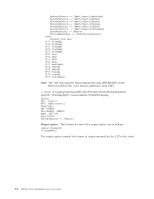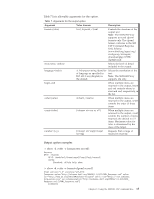IBM 26K6477 User Guide - Page 33
SMASH, supported, targets
 |
View all IBM 26K6477 manuals
Add to My Manuals
Save this manual to your list of manuals |
Page 33 highlights
Success UFiT: log1 UFiT: record1 UFiT: record2 -> show -d targets -o end,count=2 /modular1/chassismgr1/logs1/log1/record* Success UFiT: log1 UFiT: record12 UFiT: record13 -> show -display targets -output number=2-3 /modular1/chassismgr1/logs1/log1/ record* Success UFiT: log1 UFiT: record2 UFiT: record3 SMASH CLP supported targets A SMASH CLP target represents the address or path of the target of the verb. You specify the target in the hierarchical containment of an SM ME address that you derive from the concatenation of supported UFiTs into UFiPs (for details on UFiTs and UFiPs, see "Addressing managed elements" on page 4). Most SMASH CLP verbs have a verb target, whether explicitly or implicitly identified (one exception is the exit verb). An explicitly identified target is a target address path that is included in the command line entered. An implicitly identified target is a target that you do not identify on the command line, but that the verb references from the session environment variable. This kind of target is called a current default target (CDT). A default target address is always in effect during a SMASH CLP session. The command processor uses it to determine the resultant target for the command. On entry to the SMASH CLP session, the CDT is always / (/admin1). For example, the results of a command utilizing the show verb are identical for the following sequences. Each shows information about the target ME (indicated here by the SM ME address or UFiP /modular1/switch1) whether or not a target is explicitly defined: -> cd /modular1 -> show switch1 (explicit) Or -> cd /modular1/switch1 -> show (implicit) Or -> show /modular1/switch1 (explicit) To view a list of SMASH CLP supported targets, see "SMASH Proxy nonaddressing associations and supported physical and logical targets" on page 64 and "SMASH Proxy supported targets (by UFcT) and associated command target properties" on page 72. Chapter 3. Using the SMASH CLP command line 17