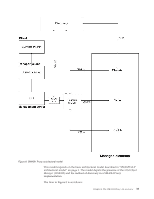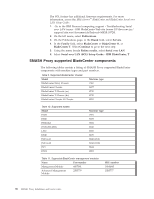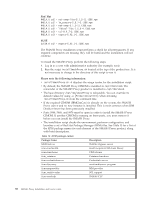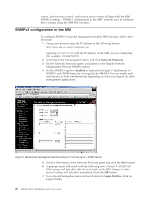IBM 26K6477 User Guide - Page 54
Please, following, information
 |
View all IBM 26K6477 manuals
Add to My Manuals
Save this manual to your list of manuals |
Page 54 highlights
Red Hat RHEL4.0 cd2 - net-snmp-libs-5.1.2-11.i386.rpm RHEL4.0 cd2 - lm_sensors-2.8.7-2.i386.rpm RHEL4.0 cd2 - net-snmp-5.1.2-11.i386.rpm RHEL4.0 cd2 - libtool-libs-1.5.6-4.i386.rpm RHEL4.0 cd3 - tcl-8.4.7-2.i386.rpm RHEL4.0 cd3 - expect-5.42.1-1.i386.rpm SUSE SLES9.0 cd2 - expect-5.42.1-1.i386.rpm The SMASH Proxy installation script performs a check for all prerequisites. If any required components are missing, they will be listed and the installation will not continue. To install the SMASH Proxy, perform the following steps: 1. Log in as a user with administrative authority (for example, root). 2. Run the script installSmashProxy.sh located at the top of the product tree. It is not necessary to change to the directory of this script to run it. Please note the following information: v installSmashProxy.sh -h displays the usage syntax for the installation script. v By default, the SMASH Proxy CIMOM is installed in /opt/ibm/cimom. The remainder of the SMASH Proxy product is installed in /opt/ibm/smash. v The base directory /opt/ibm/smashProxy is relocatable. You can override its default values by using -p [ProductInstallDir] when invoking installSmashProxy.sh from the command line. v If the required CIMOM (IBMCimCore) is already on the system, the SMASH Proxy uses it and no new instance is installed. This is most common when IBM Director Server has been previously installed. v Ports 5988, 5989, and 9879 must be open in order to install the SMASH Proxy CIMOM. If another CIMOM is running on these ports, you must remove it before you can install the SMASH Proxy. v The installation script checks the environment, performs configuration, and launches a set of Red Hat Package Manager (RPM) files. See Table 13 for a list of the RPM package names for each element of the SMASH Proxy product, along with brief descriptions. Table 13. RPM package names Package Name IBMCimCore iicm-cimclientlib iicm-cimschema iicm_common iicm-credentialsserver iicm-discovery iicm-mmprovider iicm_serialoverlan iicm-smashclp Description SMASH Pegasus server Small-footprint CIM client library CIM schema Common functions Credentials server oemiicmdiscover program MM provider SOL support SMASH CLP 38 SMASH Proxy Installation and User's Guide