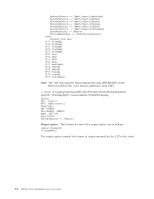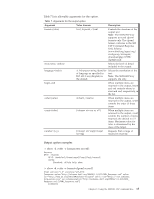IBM 26K6477 User Guide - Page 34
Physical, logical, target, addressing, Addressing, associations
 |
View all IBM 26K6477 manuals
Add to My Manuals
Save this manual to your list of manuals |
Page 34 highlights
Physical and logical target addressing As described in "Addressing managed elements" on page 4, SMASH uses SM ME addressing to provide a user-friendly way to accurately address managed elements or objects in a managed system. Objects are divided into physical and logical targets. Physical targets represent actual hardware that a user can touch, for example, a chassis, a blade, or a daughter card and logical targets represent software functions or entities, for example, a network configuration or an event log. Note that a given entity can be represented both logically and physically. For example, a switch has a physical UFcT representation of pkg and a logical UFcT representation of switch. You can address physical or logical targets, for example, a switch component on a BladeCenter enterprise chassis that requires action, as follows: v The switch has a logical UFcT of switch. The enterprise chassis has a logical UFcT of modular. v Because you manage a specific BladeCenter enterprise chassis and its switch, you further define the UFcTs to UFiTs that can be used in a target SM ME address within a CLP command used for managing the switch. In this case, the BladeCenter enterprise chassis unique UFiT identifier is modular1 and the switch's unique UFiT is switch1. v The resulting address to the switch would be: /modular1/switch1. Addressing associations As discussed in "Physical and logical target addressing," objects can be divided into physical and logical targets where physical targets represent actual hardware, for example, a chassis, and logical targets represent software functions or entities, for example, a network configuration. Associations represent relationships between objects with the objects linking to each other through these associations. The Server Management Managed Element Addressing Specification explains that associations can be of two types: addressing and nonaddressing. An addressing association means that you can use it to target an object with the following addressing format: [parent object]/[object] For example, admin1/hdwr1. While a BladeCenter chassis is represented physically as a chassis target, and a BladeCenter blade is represented physically as a bladepkg target, the containment relationship of a blade in a chassis is represented by a PackageInChassis association. These associations can themselves be targets on a SMASH command line: show chassis1=>PackageInChassis=>/hdwr1/chassis1/bladepkg1 Another example, Figure 3 on page 20, shows that the CIM_AdminDomain (UFcT is admin1) links to CIM_ConcreteCollection (UFcT is hdwr1) through the OwningCollectionElement association. 18 SMASH Proxy Installation and User's Guide