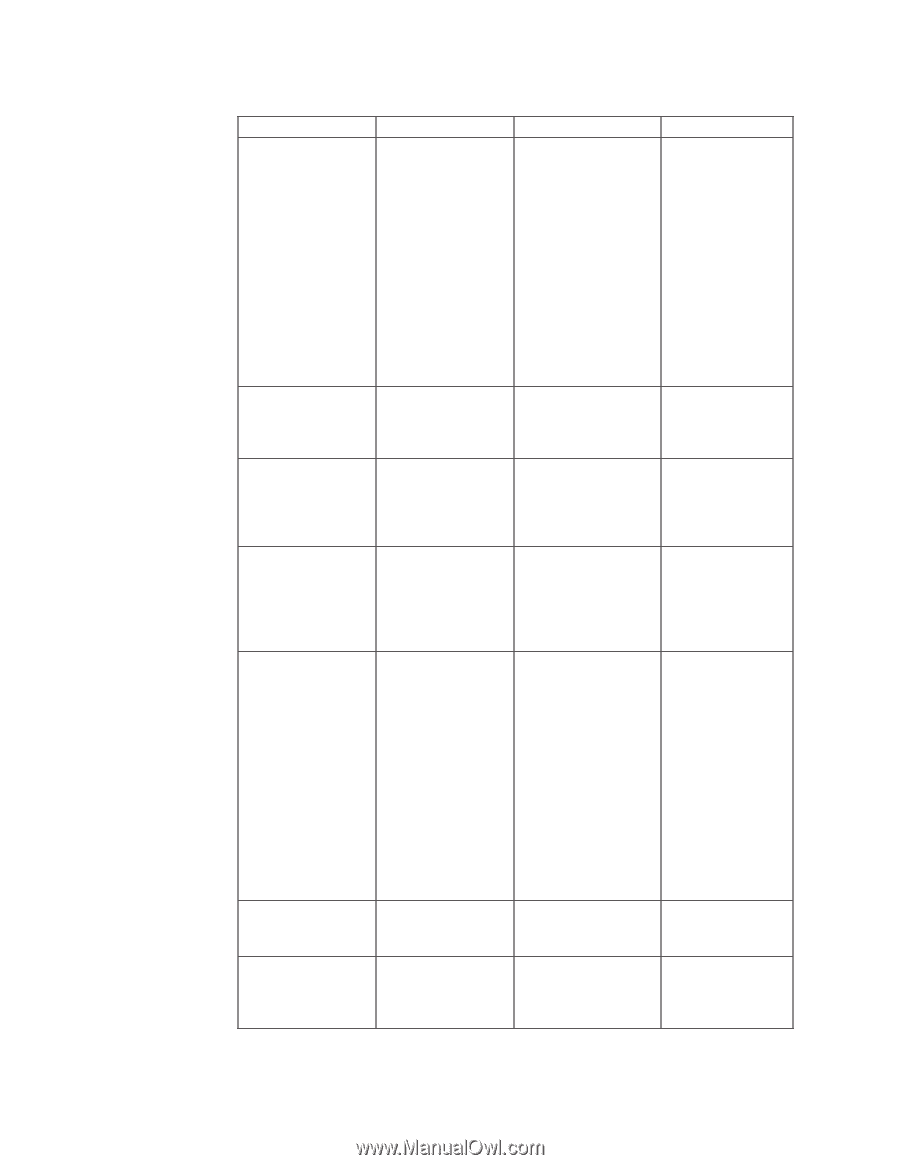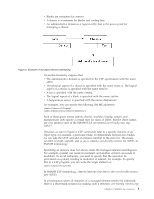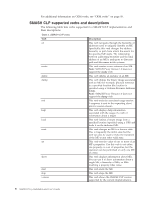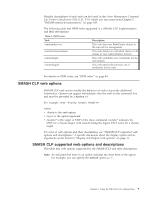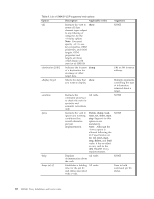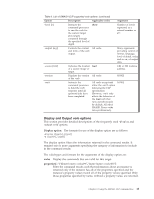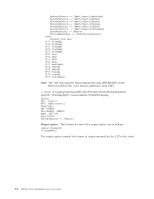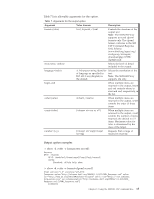IBM 26K6477 User Guide - Page 26
Option, Description, Applicable, verbs, Argument, Delete, reset, start, reset, start, delete
 |
View all IBM 26K6477 manuals
Add to My Manuals
Save this manual to your list of manuals |
Page 26 highlights
Table 6. List of SMASH CLP supported verb options Option Description Applicable verbs Argument -all Instructs the verb to show NONE return all data element types subject to any filtering of categories by the -display option. Note: You must specify -all to see key properties, OEM properties, and OEM targets. OEM properties and targets are those which begin with oemiicm or OEMIICM. -destination [URI] Indicates the location of a destination for an image or other target data. dump URI or SM instance address. -display [args] Selects the data that show you want to display. Multiple arguments controlling the type of information returned about a target. -examine Instructs the command processor to check the verb for syntactic and semantic correctness only. All verbs NONE -force Instructs the verb to ignore any warning conditions that would otherwise prevent implementation. Delete, dump, load, reset, set, show, start, stop. Support for this option is not mandatory. Note: Although the -force option is allowed following the CLP specification on the set, reset, start, stop, delete, and load verbs, it has no effect on any verb in the IBM SMASH Proxy implementation. NONE -help Displays All verbs documentation about the verb. NONE -keep (m[.s]) Establishes a holding time for the job ID and status associated with a verb. All verbs Time to hold command job ID, status. 10 SMASH Proxy Installation and User's Guide