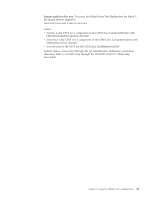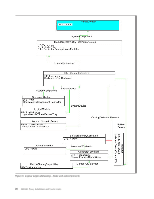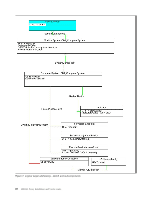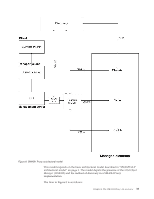IBM 26K6477 User Guide - Page 46
Command, history, authority
 |
View all IBM 26K6477 manuals
Add to My Manuals
Save this manual to your list of manuals |
Page 46 highlights
The following command-line editing directives are available for command entry: Table 8. Command-line editing directives Command-line editing directive Purpose Basic command editing Ctrl-B Move back one character. Ctrl-F Move forward one character. Backspace Delete the character to the left of the cursor. Ctrl-D Delete the character underneath the cursor. Cursor movement Ctrl-A Move to the start of the line. Ctrl-E Ctrl-L Deletion Move to the end of the line. Clear the screen, reprinting the current line at the top. Ctrl-K Delete text from the current cursor position to the end of the line. Ctrl-W Delete the whole line. Command history You can access history items using the up or down arrow keys. Use the up arrow key to access next or later history items. Use the down arrow key to access earlier history items. Command authority Some commands can only be successfully run by users who are assigned a required level of authority; this authority level is the authority level of the corresponding user ID on the MM. 30 SMASH Proxy Installation and User's Guide