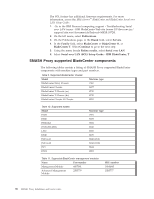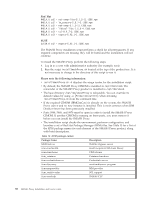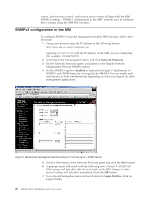IBM 26K6477 User Guide - Page 57
Login, Con SNMPv3
 |
View all IBM 26K6477 manuals
Add to My Manuals
Save this manual to your list of manuals |
Page 57 highlights
8. From the Login Profiles panel, select a Login ID to configure its profile. Figure 10. BladeCenter Management Module Login Profiles panel 9. Scroll to the bottom of the Login ID panel (Figure 11 on page 42), and click Configure SNMPv3 User. Chapter 5. Using the SMASH Proxy 41

8.
From
the
Login
Profiles
panel,
select
a
Login
ID
to
configure
its
profile.
9.
Scroll
to
the
bottom
of
the
Login
ID
panel
(Figure
11
on
page
42),
and
click
Configure
SNMPv3
User
.
Figure
10.
BladeCenter
Management
Module
Login
Profiles
panel
Chapter
5.
Using
the
SMASH
Proxy
41