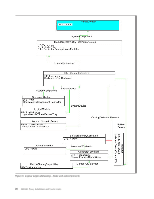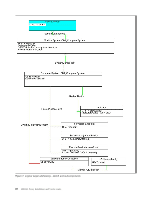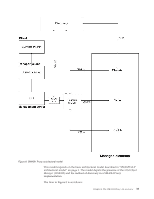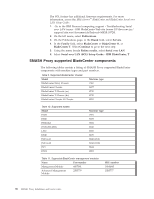IBM 26K6477 User Guide - Page 47
SMASH, Proxy, overview
 |
View all IBM 26K6477 manuals
Add to My Manuals
Save this manual to your list of manuals |
Page 47 highlights
Chapter 4. The SMASH Proxy: An overview The IBM SMASH CLP Proxy CLI provides direct access to BladeCenter management functions as an alternative to using the existing CLI or Web-based user interface. Using the CLP interface, you can view and manage the components by issuing commands that display the management objects, and enable you to control the power and configuration of the MM and other components in the BladeCenter unit. Unless otherwise noted, you can run all commands on the BladeCenter unit. The SMASH CLP command line also provides access to the text-console command prompt on each blade server through a serial over local area network (LAN) (SOL) connection. Users can access the SMASH CLP interface by establishing a Telnet connection or a Secure Shell (SSH) connection to the IP address of the proxy. You can initiate connections from the client computer using standard remote communication software; no special programs are required. For a user to manage a BladeCenter or BladeCenter T chassis with the SMASH CLP Proxy, they must be authenticated for that chassis MM and the MM must be accessible from the proxy management station. The proxy implements a subset of the planned Server Management Workgroup SMASH profiles as follows: v Modular System Profile v Physical Asset Profile v Shared Device Management Profile v Chassis Manager Profile v Device Tray Profile v Collections Profile v Base System Profile v Software Identity Profile v Firmware Update Profile v Record Log Profile v Text Console Redirection Profile v Sensors Profile v Alarms Profile The SMASH Proxy seeks to be compliant with the SMASH standard being developed by the SMWG. Because this standard is still under development, some differences may exist between the SMASH Proxy implementation and the SMASH standard. You can access the most recent versions of all BladeCenter and BladeCenter T documentation from the IBM Web site. Complete the following steps to check for updated BladeCenter and BladeCenter T documentation and technical updates: 1. Go to the IBM Support Web site (www.ibm.com/pc/support/). 2. In the Learn section, select Publications. 3. On the Publications page, in the Brand field, select Servers. 4. In the Family field, select BladeCenter orBladeCenter H or BladeCenter T. © Copyright IBM Corp. 2006 31