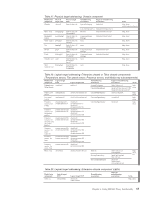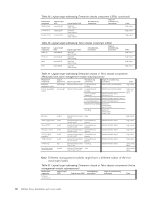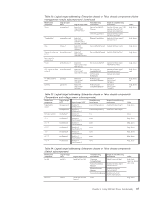IBM 26K6477 User Guide - Page 78
Table, Sensor, functions, continued
 |
View all IBM 26K6477 manuals
Add to My Manuals
Save this manual to your list of manuals |
Page 78 highlights
Table 22. Sensor functions (continued) Function Command See if there is a MM in a given bay show /modularX/presencesensor10Y See if there is a switch in a given bay show /modularX/presencesensor20Y See if there is a power supply show /modularX/presencesensor30Y in a given bay See if there is a fan in a given show /modularX/presencesensor40Y bay See if media tray exists show /modularX/presencesensor501 See all BladeCenter numeric show /modularX/sensor* sensors See all BladeCenter temperature sensors show /modularX/ntempsensor* See all BladeCenter voltage sensors show /modularX/nvoltsensor* See all BladeCenter presence show /modularX/presencesensor* sensors See if a blade has a blade expansion unit show /modularX/systemY/presencesensor1 Find out the temperature of show -display properties=(CurrentReading) the chassis front panel /modularX/ntempsensor1 Find out the temperature of show -d properties=CurrentReading the active MM /modularX/ntempsensor2 Find out the voltage readings show -display properties=(CurrentReading) for the active MM /modularX/nvoltsensor* Find out what percentage of the maximum speed a fan is running at show -display properties=(CurrentReading) /modularX/ntachsensorY Find out the temperature of show -display properties=(CurrentReading) the blade processors /modularX/systemY/ntempsensor* Find out the voltage readings show -display properties=(CurrentReading) for the blade /modularX/systemY/nvoltsensor* Notes Where X can be any UFiT index returned by a show /modular* command and Y corresponds to the management module bay number. Where X can be any UFiT index returned by a show /modular* command and Y corresponds to the switch bay number. Where X can be any UFiT index returned by a show /modular* command and Y corresponds to the power supply bay number. Where X can be any UFiT index returned by a show /modular* command and Y corresponds to the fan bay number. Where X can be any UFiT index returned by a show /modular* command. Where X can be any UFiT index returned by a show /modular* command. Where X can be any UFiT index returned by a show /modular* command. Where X can be any UFiT index returned by a show /modular* command. Where X can be any UFiT index returned by a show /modular* command. Where X can be any UFiT index returned by a show /modular* command and Y is the blade slot. Where X can be any UFiT index returned by a show /modular* command. Where X can be any UFiT index returned by a show /modular* command. Where X can be any UFiT index returned by a show /modular* command. Where X can be any UFiT index returned by a show /modular* command and Y represents the bay where the fan resides. Where X can be any UFiT index returned by a show /modular* command and Y corresponds to the blade slot. Note: A blade must be powered on to get valid sensor readings. Where X can be any UFiT index returned by a show /modular* command and Y corresponds to the blade slot. Note: A blade must be powered on to get valid sensor readings. 62 SMASH Proxy Installation and User's Guide