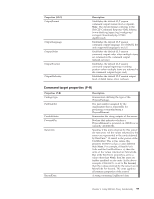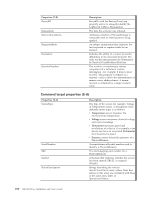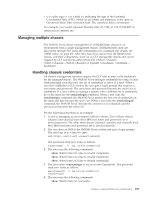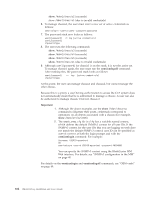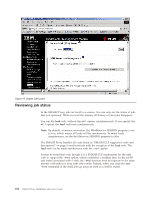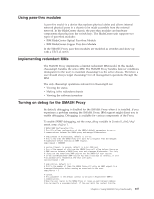IBM 26K6477 User Guide - Page 120
oemiicmlogoff, Important, oemiicmlogin
 |
View all IBM 26K6477 manuals
Add to My Manuals
Save this manual to your list of manuals |
Page 120 highlights
show /hdwr1/chassis2 (succeeds) show /hdwr1/chassis3 (due to invalid credentials) 6. To manage chassis3, the user must enter a new set of active credentials as follows: oemiicmlogin -userid user2 -password password2 7. The password stack now looks as follows: user2/password2

show
/hdwr1/chassis2
(succeeds)
show
/hdwr1/chassis3
(due
to
invalid
credentials)
6.
To
manage
chassis3,
the
user
must
enter
a
new
set
of
active
credentials
as
follows:
oemiicmlogin
–userid
user2
–password
password2
7.
The
password
stack
now
looks
as
follows:
user2/password2
<=
top
(active
credentials)
user1/password1
clpuser/clppw
8.
The
user
runs
the
following
commands:
show
/hdwr1/chassis3
(succeeds)
show
/hdwr1/chassis4
(succeeds)
show
/hdwr1/chassis5
(succeeds)
show
/hdwr1/chassis1
(due
to
invalid
credentials)
9.
Although
user1/password1
for
chassis1
is
on
the
stack,
it
is
not
the
active
set.
To
manage
chassis1
again,
the
user
must
run
the
oemiicmlogoff
command.
After
running
this,
the
password
stack
looks
as
follows:
user1/password1
<=
top
(active
credentials)
clpuser/clppw
At
this
point,
the
user
can
manage
chassis1
and
chassis2,
but
cannot
manage
the
other
chassis.
Because
this
is
a
proxy,
a
user
having
authorization
to
access
the
CLP
system
does
not
automatically
mean
that
he
is
authorized
to
manage
a
chassis.
A
user
can
also
be
authorized
to
manage
chassis
1
but
not
chassis
2.
Important:
1.
Although
the
above
examples
use
the
show
/hdwr/chassis
x
command
to
illustrate
their
point,
credentials
correspond
to
operations
on
all
objects
associated
with
a
chassis
(for
example,
show
/modular1/system5
).
2.
The
smash_snmp.cfg
file
in
/cfg
has
a
variable
named
context,
which
defines
the
default
SNMPv3
context
for
all
user
IDs.
If
the
SNMPv3
context
for
the
user
IDs
that
you
are
logging
on
with
does
not
match
the
default
SNMPv3
context,
user
ID
can
be
specified
as
userid:context
at
both
the
login
prompt
and
with
the
oemiicmlogin
command.
For
example:
Username:
USERID:mycontext
OR
oemiicmlogin
-userid
USERID:mycontext
-password
PASSW0RD
You
can
specify
the
SNMPv3
context
using
the
BladeCenter
MM
Web
interface.
For
details,
see
“SNMPv3
configuration
in
the
MM”
on
page
40.
For
details
on
the
oemiicmlogin
and
oemiicmlogoff
commands,
see
“OEM
verbs”
on
page
49.
104
SMASH
Proxy
Installation
and
User's
Guide