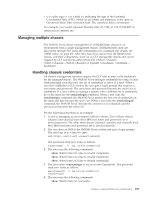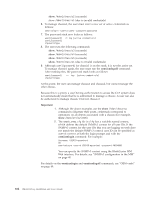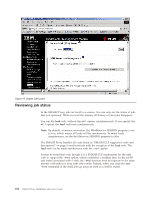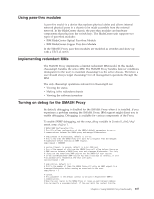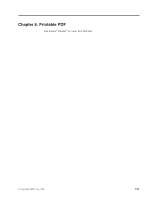IBM 26K6477 User Guide - Page 123
Using, pass-thru, modules, Implementing, redundant, Turning, debug, SMASH, Proxy
 |
View all IBM 26K6477 manuals
Add to My Manuals
Save this manual to your list of manuals |
Page 123 highlights
Using pass-thru modules A pass-thru module is a device that replaces physical cables and allows internal network physical ports in a chassis to be made accessible from the external network. In the BladeCenter chassis, the pass-thru modules are hardware components that plug into the switch bays. The BladeCenter unit supports two types of pass-thru modules: v IBM BladeCenter Optical Pass-thru Module v IBM BladeCenter Copper Pass-thru Module In the SMASH Proxy, pass-thru modules are modeled as switches and show up with a UFcT of switch. Implementing redundant MMs The SMASH Proxy implements a limited redundant MM model. In this model, chassismgr1 handles the active MM. The SMASH Proxy handles failover conditions (transparent to the user) to maintain chassismgr1 as the active chassis. Therefore, a user should always target chassismgr1 for all management operations through the MM. The only chassismgr operations relevant for chassismgr2 are: v Viewing the status v Making it the redundant chassis v Viewing the software inventory Turning on debug for the SMASH Proxy By default, debugging is disabled for the SMASH Proxy when it is installed. If you experience a problem running the SMASH Proxy, IBM support might direct you to enable debugging. Debugging is available for various components of the Proxy. To enable SNMP debugging, set the snmp_debug variable in [install_dir]/cfg/ smash_snmp.cfg] to 1. # SMASH SNMP Configuration File # This file allows configuration of the SNMPv3 default parameters to use in # communications between the SMASH proxy and managed Bladecenters. # snmp_timeout in microseconds, default is 3.0 sec # This is the time the SMASH Proxy will wait for a response from the managed # Bladecenter before retrying an SNMP request. snmp_timeout = 3000000 # session_timeout, in seconds, default is 5 min (300 sec) # This is the amount of idle time the SMASH Proxy will allow before closing an # SNMP session between a SMASH Proxy user and a managed Bladecenter. This only # closes out the underlying SNMP session not the SMASH CLP user session. # If the user/Bladecenter SNMP session has been closed due to idleness, it will # be automatically reopened at the next user query. session_timeout = 300 # snmp_retries, default is 3 # This is the number of times the SMASH Proxy will retry an SNMP request to a # managed Bladecenter before sending an error back to the user. snmp_retries = 3 # context # This parameter is the default context to be used in Bladecenter SNMPv3 # communications. # When the user logins to the SMASH Proxy or issues an oemiicmlogin command # he can specify a username:context. If the user omits the context from the Chapter 6. Using SMASH Proxy functionality 107