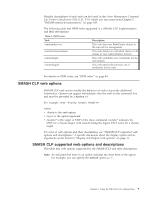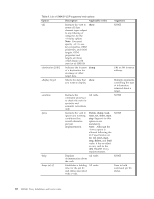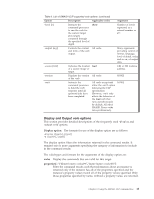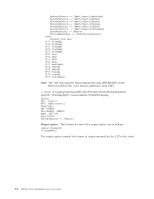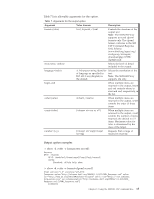IBM 26K6477 User Guide - Page 30
Output, option
 |
View all IBM 26K6477 manuals
Add to My Manuals
Save this manual to your list of manuals |
Page 30 highlights
PackageInChassis --> /hdwr1/chassis1/modulepkg1 PackageInChassis --> /hdwr1/chassis1/pwrpkg1 PackageInChassis --> /hdwr1/chassis1/pwrpkg2 PackageInChassis --> /hdwr1/chassis1/fanpkg1 PackageInChassis --> /hdwr1/chassis1/fanpkg2 PackageInChassis --> /hdwr1/chassis1/storagepkg1 SystemPackaging --> /modular1 ConcreteDependency --> /modular1/ntempsensor1 Verbs: Standard: help show UFiT: bladepkg1 UFiT: bladepkg2 UFiT: bladepkg4 UFiT: bladepkg5 UFiT: bladepkg6 UFiT: pkg1 UFiT: pkg2 UFiT: pkg3 UFiT: pkg4 UFiT: modulepkg1 UFiT: pwrpkg1 UFiT: pwrpkg2 UFiT: fanpkg1 UFiT: fanpkg2 UFiT: storagepkg1 Note: The -300 following the Hours:Minutes:Seconds (HH:MM:SS) on the ManufactureDate line is the minutes difference from GMT. -> show -d targets,properties=(SKU,SerialNumber,Model,MultipleSystemS upport==1,PackageType==3),associations=SystemPackaging Success UFiT: chassis1 UFiP: /hdwr1/chassis1 Properties: SKU: 59P6609 SerialNumber: KPBK912 Model: 8677-2XX Associations: SystemPackaging --> /modular1 Output option: The formats for use of the output option are as follows: -output (arguments) -o (arguments) The output option controls the format of output returned by the CLP to the client. 14 SMASH Proxy Installation and User's Guide