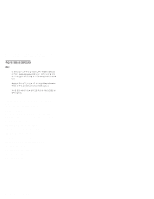IBM 86607SU Hardware Maintenance Manual - Page 11
Using the Configuration/Setup Utility Main menu, Using the Advanced Configuration functions
 |
UPC - 087944501329
View all IBM 86607SU manuals
Add to My Manuals
Save this manual to your list of manuals |
Page 11 highlights
Hard disk drive capacities 81 Logical drives 81 RAID classifications 82 RAID level 0 82 RAID level 1 82 RAID level 5 83 ServeRAID menus, screens, and drive states . 83 Main menu 84 Screens and pop-up windows 85 Physical device states 86 Logical drive states 88 Using the Advanced Configuration functions . . . 89 Setting the BootCd feature 90 Using the Configuration/Setup Utility Main menu . 91 System summary 92 System information 92 Product data 92 System card data 92 PCI routing 92 Devices and I/O ports 92 Date and time 93 System security 94 Using the power-on password menu . . . 95 Using the administrator password menu . 96 Start options 97 Advanced setup 97 ACPI control 98 Cache control 98 PCI bus control 98 Memory settings 98 Advanced ISA settings 98 System Service Processor settings . . . . 98 Plug and Play 99 Error logs 99 POST error log 99 System error log 99 Save settings 99 Restore settings 100 Load default settings 100 Exit setup 100 Using the ServeRAID Configuration program . 101 Creating disk arrays 102 Using the EZ-RAID configuration feature 102 Creating disk arrays manually . . . . . 104 Defining logical drives 105 Initializing/Synchronizing logical drives at the same time 108 Initializing logical drives 109 Synchronizing logical drives 110 Defining hot-spare drives 111 Enabling or disabling hot-swap rebuild . 112 Viewing or changing the configuration . . . 113 Viewing the disk-array configuration . . 113 Viewing the drive information 114 Netfinity 5500 - Type 8660 3