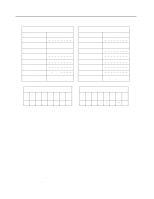IBM DTCA-24090 Hard Drive Specifications - Page 151
Sleep, E6h/99h
 |
View all IBM DTCA-24090 manuals
Add to My Manuals
Save this manual to your list of manuals |
Page 151 highlights
12.29 Sleep (E6h/99h) Command Block Output Registers Register 76543210 Data Feature Sector Count Sector Number Cylinder Low Cylinder High Device/Head 1 1D Command 11100110 Command Block Input Registers Register 76543210 Data Error ...See Below... Sector Count Sector Number Cylinder Low Cylinder High Device/Head Status ...See Below... Error Register 76543210 CRC UNC 0 IDN 0 ABT T0N AMN 00000V00 Status Register 76543210 BSY RDY DF DSC DRQ COR IDX ERR 0V0V 0 V Figure 93. Sleep Command (E6h/99h) This command is the only way to cause the device to enter Sleep Mode. When this command is issued, the device confirms the completion of the cached write commands before it asserts INTRQ. Then the device is spun down, and the interface becomes inactive. The only way to recover from Sleep Mode is with a software reset or a hardware reset. The use of hardware reset to recover from Sleep Mode may be incompatible with continued operation of the host system. If the device is already spun down, the spin down sequence is not executed. Command Descriptions 143