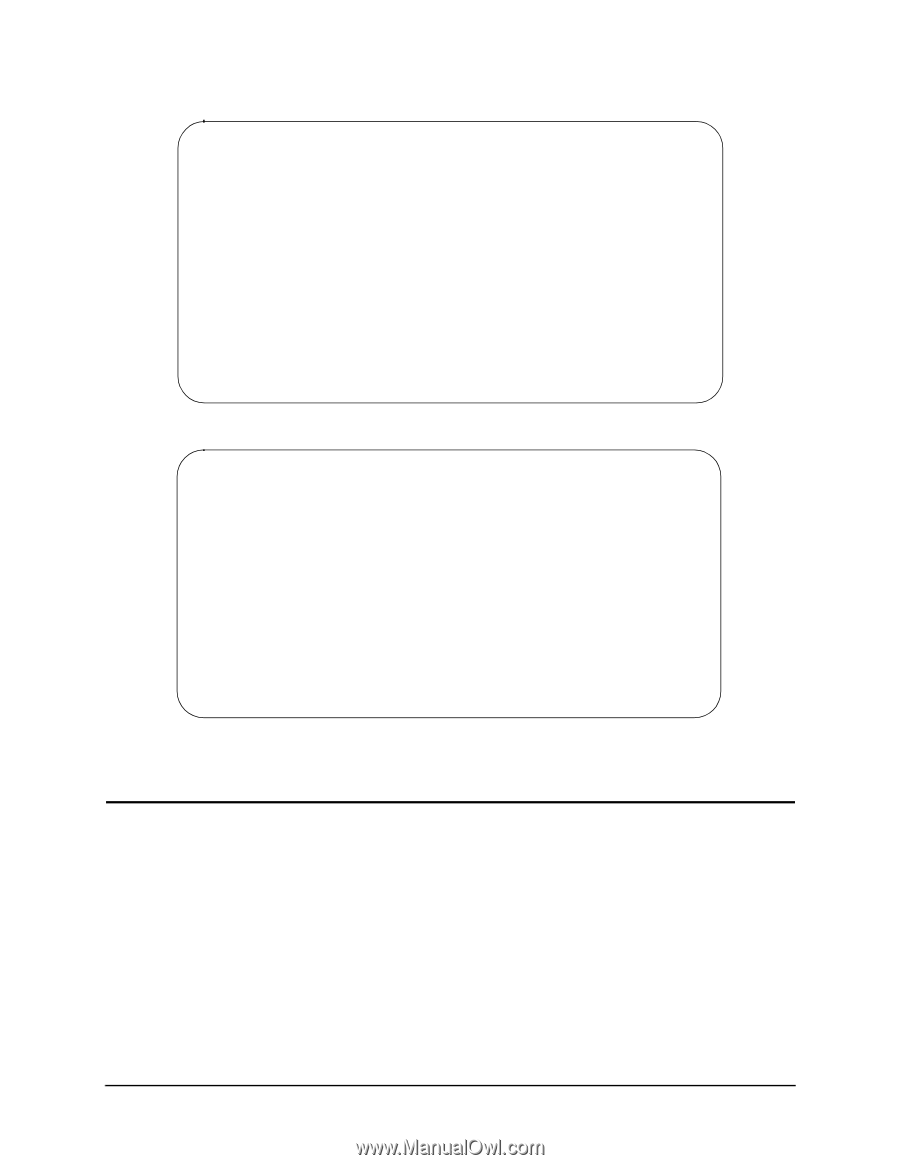Intel 2011B Configuration Guide - Page 13
Viewing the Known Access Points Screen
 |
UPC - 735858150187
View all Intel 2011B manuals
Add to My Manuals
Save this manual to your list of manuals |
Page 13 highlights
Access Point A Current # WLAP Itf 2 Current State Priority Functional 7000 hex WLAP RF Statistics Root Interface Root Priority Root MAC Addr Root Path Cost 0 7000 hex 00:A0:F8:93:C5:B5 0 Wireless AP Interface Table Itf WLAP Itf Itf Path Designated Designated ID MAC Addr State Cost Root ID Cost WLAP ID Itf ID 8001 00:A0:F8:8B:71:45 FWD 8002 00:A0:F8:94:C3:64 FWD 8003 00:00:00:00:00:00 DIS 8004 00:00:00:00:00:00 DIS 1 700000a0f893C5B5 0 1 700000a0f893C5B5 0 1 700000a0f893C5B5 0 1 700000a0f893C5B5 0 700000a0f893C5B5 700000a0f893C5B5 700000a0f893C5B5 700000a0f893C5B5 8001 8002 8003 8004 Refresh-[F1] Timed-[F2] Previous-[F4] Exit-[ESC] Figure 3-1: RF Statistics from Root Access Point in One-Hop Network Access Point B Current # WLAP Itf 2 Current State Priority Functional 8000 hex WLAP RF Statistics Root Interface Root Priority Root MAC Addr Root Path Cost 1 7000 hex 00:A0:F8:93:C5:B5 1 Wireless AP Interface Table Itf WLAP Itf Itf Path Designated Designated ID MAC Addr State Cost Root ID Cost WLAP ID Itf ID 8001 00:A0:F8:93:C5:B5 FWD 8002 00:A0:F8:94:C3:64 FWD 8003 00:00:00:00:00:00 DIS 8004 00:00:00:00:00:00 DIS 1 700000a0f893C5B5 0 1 700000a0f893C5B5 1 1 800000a0f88b7145 0 1 800000a0f88b7145 0 700000a0f893C5B5 800000a0f88b7145 800000a0f88b7145 800000a0f88b7145 8001 8002 8003 8004 Refresh-[F1] Timed-[F2] Previous-[F4] Exit-[ESC] Figure 3-2: RF Statistics from Access Point B in Two-Hop Network 3.2 Viewing the Known Access Points Screen The Known Access Points screen lists all access points that are linked together either through a wireless connection or through a wired connection. You can use the Known Access Points screen to determine the number of access points in a wireless AP network; however, keep in mind that the screen also lists access points that are connected to the same Ethernet as the root access point but may not be part of the wireless AP operation. Figure 3-3 is an example of a Known Access Points screen listing the root access point and the two designated WLAPs. This example screen includes another access point connected to the same Ethernet as the root access point but not in the wireless AP network. Configuring Access Point Bridging and Repeating (WLAP Mode) 7