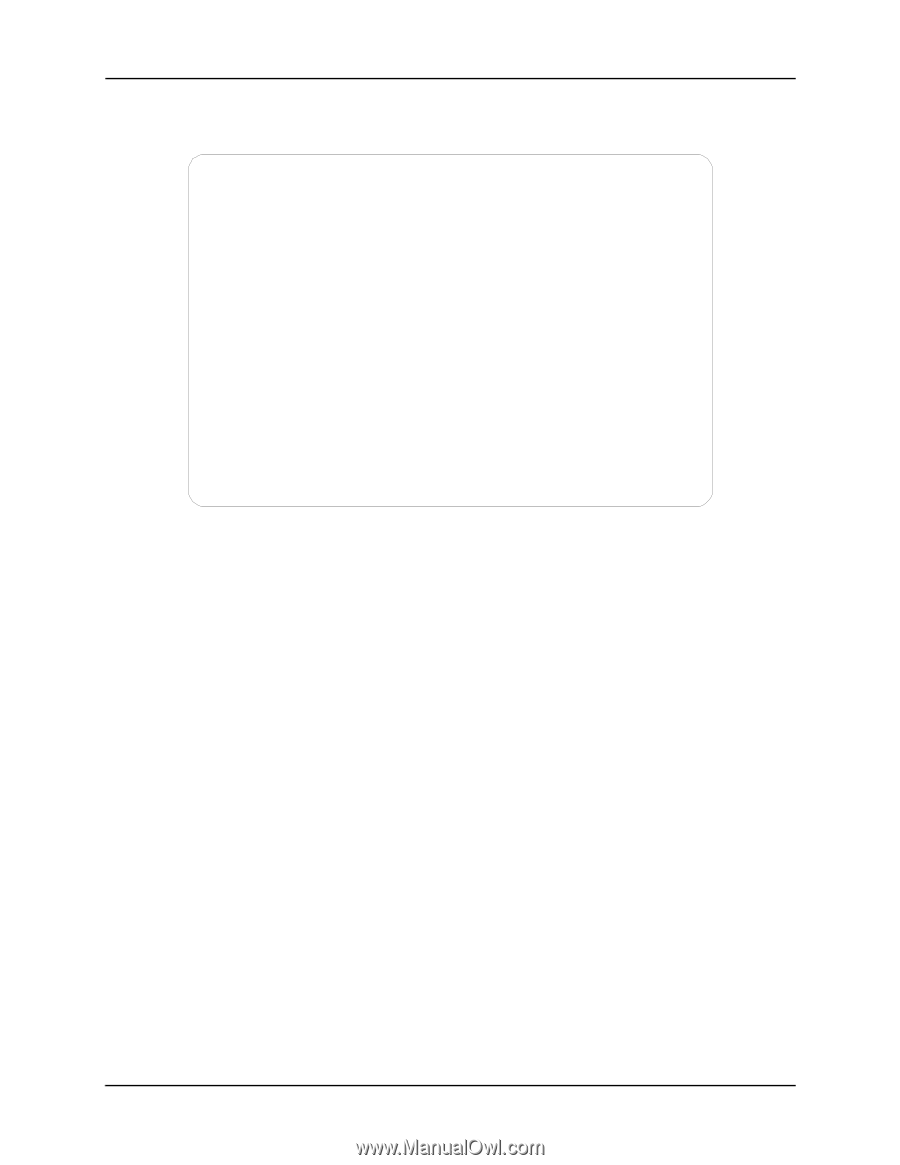Intel 2011B Configuration Guide - Page 32
RF Link Test, Configuring Access Point Bridging and Repeating WLAP Mode
 |
UPC - 735858150187
View all Intel 2011B manuals
Add to My Manuals
Save this manual to your list of manuals |
Page 32 highlights
Chapter 6. RF Link Test 3. With the RF Statistics screen displayed, press F4. This displays the Connection Quality Test screen, as shown in Figure 6-5. Local Access Point Connection Quality Test Remote Device MAC Address: 00:00:00:00:00:00 max | | | | Signal | Quality | | | | min | Tx Rate Mb/s Tx Retries Rx Rate Mb/s RSSI Exit-[ESC] Enter MAC Address to start test. Figure 6-5: Connection Quality Screen Before Start of Test 4. Enter the MAC address of the remote access point. 5. Press Enter to highlight the MAC address, then press Enter again to start the RF Link Test. During the test, vertical bars scroll across the Connection Quality Test screen. As a new bar is displayed, its signal strength number is displayed as the RSSI number at the bottom of the screen. The higher the bar, the higher the RSSI number. Maximum signal strength is an RSSI number of 31. An example screen showing the maximum signal strength is shown in Figure 66. 6. To stop the RF Link Test, press the Esc key. This returns you to the Main Menu. 26 Configuring Access Point Bridging and Repeating (WLAP Mode)