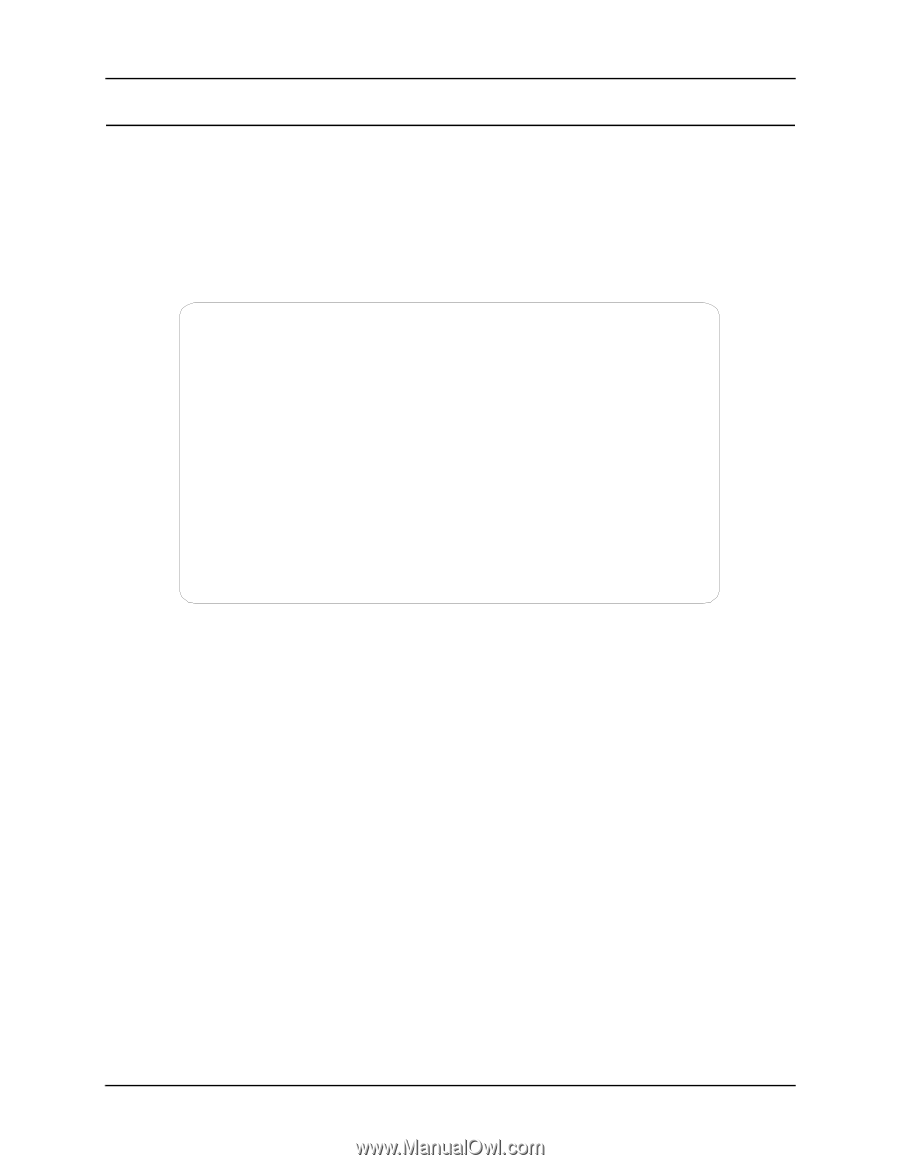Intel 2011B Configuration Guide - Page 30
Low and Zero RSSI Readings
 |
UPC - 735858150187
View all Intel 2011B manuals
Add to My Manuals
Save this manual to your list of manuals |
Page 30 highlights
Chapter 6. RF Link Test 6.2.1 Low and Zero RSSI Readings For RSSI values less than 3, the Connection Quality Test screen displays underscores ( _ ) instead of bars. In addition, the screen displays the letter X to indicate that a reply is not being received from the remote access point within the one-second interval. In this case, RSSI is zero. If the letter X is continuously displayed, the access points may be either out of radio range or their wireless access point link is broken. For information on verifying the wireless access point operation, refer to 6.3: Preparing for the RF Link Test. Figure 6-3 is an example of a screen showing the X's and underscores. Local Access Point Connection Quality Test Remote Device MAC Address: 00:A0:F8:94:C2:04 max | | | | Signal | Quality | | | | min | x x x x Tx Rate 1 Mb/s Tx Retries 13 Rx Rate 1 Mb/s RSSI 2 Exit-[ESC] Figure 6-3: Connection Quality Test Screen Showing Low RSSI 24 Configuring Access Point Bridging and Repeating (WLAP Mode)