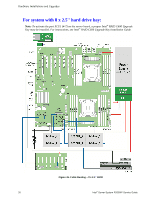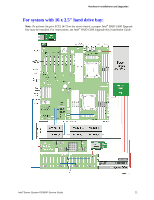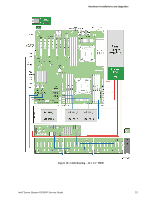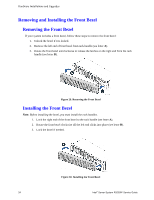Intel S2600IP Service Guide - Page 37
Removing and Installing the System Cover, Removing the System Cover
 |
View all Intel S2600IP manuals
Add to My Manuals
Save this manual to your list of manuals |
Page 37 highlights
Hardware Installations and Upgrades Intel also provides an optional plastic badge for customer to use. To install the badge to the bezel, attach the badge onto the bezel until the hooks at the rear of the badge click into the bezel. Figure 31. Installing the badge to the front bezel To remove the badge from the bezel, squeeze the hooks at the rear of the badge to release the badge (see letter A) and then remove the badge from the bezel (see letter B). Figure 32. Removing the badge from the front bezel Removing and Installing the System Cover Removing the System Cover The server system must be operated with the system cover in place to ensure proper cooling. You will need to remove the top cover to add or replace components inside of the server. Before removing the top cover, power down the server and unplug all peripheral devices and the power cable(s). Intel® Server System R2000IP Service Guide 25