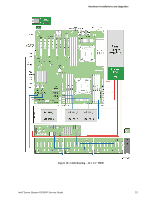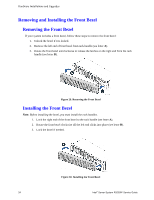Intel S2600IP Service Guide - Page 39
Removing and Installing the Air Duct, Removing the Air Duct, Installing the Air Duct
 |
View all Intel S2600IP manuals
Add to My Manuals
Save this manual to your list of manuals |
Page 39 highlights
Hardware Installations and Upgrades Removing and Installing the Air Duct Always operate your server system with the air duct in place. The air duct is required for proper airflow within the server system. Removing the Air Duct 1. Carefully lift upward the air duct from the system Figure 35. Removing the Air Duct Installing the Air Duct 1. Lower downward the air duct and make sure cover CPU and DIMM slots. Figure 36. Installing the Air Duct Intel® Server System R2000IP Service Guide 27

Hardware Installations and Upgrades
Intel
®
Server System R2000IP Service Guide
27
Removing and Installing the Air Duct
Always operate your server system with the air duct in place. The air duct is required for proper airflow
within the server system.
Removing the Air Duct
1.
Carefully lift upward the air duct from the system
Figure 35. Removing the Air Duct
Installing the Air Duct
1.
Lower downward the air duct and make sure cover CPU and DIMM slots.
Figure 36. Installing the Air Duct