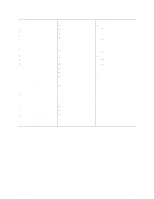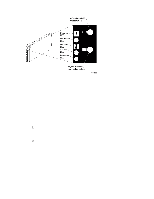Intel SBXL52 Hardware Maintenance Manual - Page 20
Blade server controls and LEDs, Turn off the blade server.
 |
View all Intel SBXL52 manuals
Add to My Manuals
Save this manual to your list of manuals |
Page 20 highlights
The blade server can be turned off in any of the following ways: • You can press the power-control button on the blade server (behind the control panel door) if local power is enabled. This starts an orderly shutdown of the operating system, if this feature is supported by your operating system. ✏ NOTE After turning off the blade server, wait at least 5 seconds before you press the powercontrol button to turn on the blade server again. • If the operating system stops functioning, you can press and hold the power-control button for more than 4 seconds to turn off the blade server. • The management module can turn off the blade server through the service processor. ✏ NOTE After turning off the blade server, wait at least 30 seconds for it to stop running (the power light will start blinking) before you remove the blade server from the SBCE unit. Improper shutdown of a blade server will not allow that blade server to be restarted using Wake on LAN. To reset the blade server power state and re-enable its previously programmed Wake on LAN capability: 1. Turn off the blade server. 2. Unlatch and slide the blade server partially out of the SBCE unit. 3. Reinstall the blade server. Blade server controls and LEDs This section describes the controls and light-emitting diodes (LEDs) on your blade server. ✏ NOTE The control panel is shown in the closed (normal) position in this illustration. 6 SBXL52: Hardware Maintenance Manual and Troubleshooting Guide