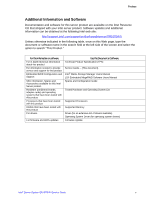List of Figures
x
Intel
®
Server System SR1670HV Service Guide
List of Figures
Figure 1. Server System Features
................................................................................................
3
Figure 2. System Features – Back Panel
.....................................................................................
3
Figure 3. System Component Identification
..................................................................................
4
Figure 4. Server Node Connectors and Components
...................................................................
5
Figure 5. Front Control Panel LEDs
..............................................................................................
6
Figure 6. RJ-45 Ports 1 and 2 LEDs
.............................................................................................
7
Figure 7. HDD Status LED
............................................................................................................
7
Figure 8. Cable Connections
........................................................................................................
8
Figure 9. Rear Panel Thumbscrews
.............................................................................................
9
Figure 10. Sliding the Chassis Cover
............................................................................................
9
Figure 11. LGA1366 Socket
........................................................................................................
10
Figure 12. Retention Tab and Load Lever
..................................................................................
11
Figure 13. Load Plate
..................................................................................................................
11
Figure 14. PnP Cap
....................................................................................................................
11
Figure 15. CPU Notch and Alignment Key
..................................................................................
12
Figure 16. Applying Thermal Paste
.............................................................................................
12
Figure 17. Closing the Load Plate
...............................................................................................
13
Figure 18. Installing the Heatsink (Passive Heatsink Shown)
.....................................................
14
Figure 19. Removing the Heatsink
..............................................................................................
15
Figure 20. DDR3 DIMM Sockets Location
..................................................................................
16
Figure 21. Unlocked Retaining Clips
...........................................................................................
19
Figure 22. Locked Retaining Clips
..............................................................................................
19
Figure 23. DIMM Notch
...............................................................................................................
19
Figure 24. Riser Card Bracket
....................................................................................................
20
Figure 25. Removing the Screw from Slot Bay
...........................................................................
20
Figure 26. PCI Express* x 16 Card
.............................................................................................
20
Figure 27. Pressing Rising Card Bracket for Golden Connectors to Fit
......................................
21
Figure 28. BMC_FW1 Header
....................................................................................................
22
Figure 29. Orienting the Management Module Card
...................................................................
22
Figure 30. Server Management LAN Port
...................................................................................
22
Figure 31. Hard Disk Drives
........................................................................................................
23
Figure 32. Releasing the Drive Tray
...........................................................................................
23
Figure 33. Placing a SATAII/SAS Hard Disk Drive on the Tray
..................................................
23
Figure 34. Pushing the Tray Lever
..............................................................................................
24
Figure 35. Rackmount Rail Kit Items
..........................................................................................
25
Figure 36. Screw positions on the rail
.........................................................................................
25
Figure 37. Attaching the Front End of the Server Rail to Side of Chassis
..................................
26
Figure 38. Sliding the Server Rail
...............................................................................................
26
Figure 39. Securing the Server Rail With Screws
.......................................................................
26
Figure 40. Positioning the Rack Rail to 1U Space on Rack
........................................................
27
Figure 41. Mounting Ear
.............................................................................................................
27
Figure 42. Holding and Pressing the PSU Latch
........................................................................
28
Figure 43. Pulling Out the Failed PSU
........................................................................................
28
Figure 44. Pushing the New PSU Into the Chassis
....................................................................
28
Figure 45. Disconnecting System Fan Cable
..............................................................................
29
Figure 46. Lifting System Fan
.....................................................................................................
29
Figure 47. Inserting Fan Into the Fan Cage
................................................................................
29