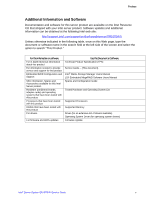Intel SR1670HV Service Guide - Page 4
Preface - support
 |
UPC - 735858210034
View all Intel SR1670HV manuals
Add to My Manuals
Save this manual to your list of manuals |
Page 4 highlights
Preface Preface About this Manual Thank you for purchasing and using the Intel® Server System SR1670HV. This manual is written for system technicians who are responsible for troubleshooting, upgrading, and repairing this server system. This document provides a brief overview of the features of the board/chassis, a list of accessories or other components you may need, troubleshooting information, and instructions on how to add and replace components on the Intel® Server System SR1670HV. For the latest version of this manual, refer to the following Intel web site: http://support.intel.com/support/motherboards/server/SR1670HV/ Manual Organization Chapter 1 provides a brief overview of the Intel® Server System SR1670HV. In this chapter, you will find a list of the system features, product photos, and product diagrams to help you identify components and their locations. Chapter 2 lists the hardware setup procedures you must perform when installing or removing system components. Chapter 3 describes how to install the optional components. Chapter 4 includes procedures to follow when replacing common FRUs. Chapter 5 describes the functions of all server board jumpers, connectors, and LEDs. Chapter 6 describes the update process and configurable features of the system BIOS Chapter 7 provides an overview of the embedded SATA RAID options and how to configure RAID sets. Chapter 8 provides instructions for installing the necessary drivers for different system components. Chapter 9 provides an Issue Submittal form which can be used when reporting system issues back to Intel Corporation. Chapter 10 provides Intel Support and Warranty information. Chapter 11 details product safety information. iv Intel® Server System SR1670HV Service Guide