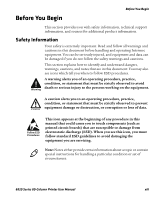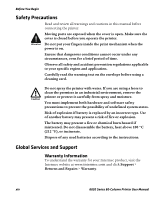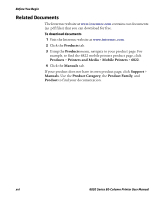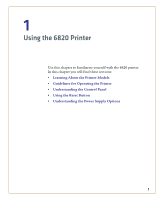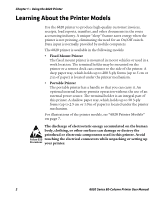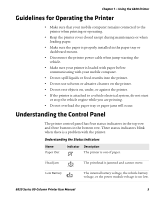Intermec 6822 6820 Series 80-Column Printer User Manual (for printers purchase - Page 18
Learning About the Printer Models - mobile printer
 |
View all Intermec 6822 manuals
Add to My Manuals
Save this manual to your list of manuals |
Page 18 highlights
Chapter 1 - Using the 6820 Printer Learning About the Printer Models Use the 6820 printer to produce high-quality customer invoices, receipts, load reports, transfers, and other documents in the route accounting industry. A unique "sleep" feature saves energy when the printer is not printing, eliminating the need for an On/Off switch. Data input is normally provided by mobile computers. The 6820 printer is available in the following models: • Fixed Mount Printer The fixed mount printer is mounted in motor vehicles or used in a work location. The terminal holder may be mounted on the printer or a remote dock can connect to the side of the printer. A deep paper tray, which holds up to 200 3-ply forms (up to 5 cm or 2 in of paper) is located under the printer mechanism. • Portable Printer The portable printer has a handle so that you can carry it. An optional internal battery permits operation without the use of an external power source. The terminal holder is an integral part of this printer. A shallow paper tray, which holds up to 50 3-ply forms (up to 2.5 cm or 1.0 in of paper) is located under the printer mechanism. For illustrations of the printer models, see "6820 Printer Models" on page 7. The discharge of electrostatic energy accumulated on the human body, clothing, or other surfaces can damage or destroy the printhead or electronic components used in this printer. Avoid touching the electrical connectors while unpacking or setting up your printer. 2 6820 Series 80-Column Printer User Manual