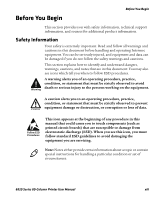Contents
viii
6820 Series 80-Column Printer User Manual
Using Character Sets and User-Defined Functions . . . . . . . . . . . . . . . . . . . . . . . . . . 58
Single-Byte Character Sets . . . . . . . . . . . . . . . . . . . . . . . . . . . . . . . . . . . . . . . . 58
Double-Byte Character Sets . . . . . . . . . . . . . . . . . . . . . . . . . . . . . . . . . . . . . . . 59
Multi-Byte Character Sets . . . . . . . . . . . . . . . . . . . . . . . . . . . . . . . . . . . . . . . .59
Select National Character Set . . . . . . . . . . . . . . . . . . . . . . . . . . . . . . . . . . . . . 60
Hebrew Character Set . . . . . . . . . . . . . . . . . . . . . . . . . . . . . . . . . . . . . . . . . . . .61
Greek Character Set . . . . . . . . . . . . . . . . . . . . . . . . . . . . . . . . . . . . . . . . . . . . . . 62
User Defined Characters. . . . . . . . . . . . . . . . . . . . . . . . . . . . . . . . . . . . . . . . . . . . . . . . . .63
Copy ROM to RAM . . . . . . . . . . . . . . . . . . . . . . . . . . . . . . . . . . . . . . . . . . . . . . 63
Define User Defined Characters . . . . . . . . . . . . . . . . . . . . . . . . . . . . . . . . . . . 63
Select User-Defined Character Set . . . . . . . . . . . . . . . . . . . . . . . . . . . . . . . . . 64
Select Default Character Set . . . . . . . . . . . . . . . . . . . . . . . . . . . . . . . . . . . . . .65
Enable Printing of Codes 128-159 . . . . . . . . . . . . . . . . . . . . . . . . . . . . . . . . . 65
Disable Printing of Codes 128-159 . . . . . . . . . . . . . . . . . . . . . . . . . . . . . . . .66
Expand Printable Code Area . . . . . . . . . . . . . . . . . . . . . . . . . . . . . . . . . . . . . .66
Enable Printing of Character Graphics . . . . . . . . . . . . . . . . . . . . . . . . . . . . . 67
Disable Printing of Character Graphics . . . . . . . . . . . . . . . . . . . . . . . . . . . . 68
Enable Printing of Character Graphics . . . . . . . . . . . . . . . . . . . . . . . . . . . . . 68
Graphics Functions . . . . . . . . . . . . . . . . . . . . . . . . . . . . . . . . . . . . . . . . . . . . . . . . . . . . . . 69
Eight-Pin Graphics Modes . . . . . . . . . . . . . . . . . . . . . . . . . . . . . . . . . . . . . . . . 69
Select Graphics Mode . . . . . . . . . . . . . . . . . . . . . . . . . . . . . . . . . . . . . . . . . . . .70
Reassign Graphics Mode . . . . . . . . . . . . . . . . . . . . . . . . . . . . . . . . . . . . . . . . .70
Select Single Density Graphics Mode . . . . . . . . . . . . . . . . . . . . . . . . . . . . . .71
Select Low-Speed Double Density Graphics Mode . . . . . . . . . . . . . . . . . .71
Select High-Speed Double Density Graphics Mode . . . . . . . . . . . . . . . . .71
Select Low-Speed Quadruple Density Graphics Mode . . . . . . . . . . . . . . . 72
Nine-Pin Graphics Modes . . . . . . . . . . . . . . . . . . . . . . . . . . . . . . . . . . . . . . . .72
Select 9-Pin Single Density Graphics Mode
. . . . . . . . . . . . . . . . . . . . . . . . 73
Select 9-Pin Double Density Graphics Mode . . . . . . . . . . . . . . . . . . . . . . .73
5
Troubleshooting and Maintaining the 6820
. . . . . . . . . . . . . . . . . . . . . . . . 75
Troubleshooting Basics. . . . . . . . . . . . . . . . . . . . . . . . . . . . . . . . . . . . . . . . . . . . . . . . . . . . . . . . . . . 76
Checking the Power Source . . . . . . . . . . . . . . . . . . . . . . . . . . . . . . . . . . . . . . . . . . . . . . . 76
Testing the Printer . . . . . . . . . . . . . . . . . . . . . . . . . . . . . . . . . . . . . . . . . . . . . . . . . . . . . . . 76
Testing Communications/PC . . . . . . . . . . . . . . . . . . . . . . . . . . . . . . . . . . . . . . . . . . . . . 77
Aligning the Printer Mechanism. . . . . . . . . . . . . . . . . . . . . . . . . . . . . . . . . . . . . . . . . . . . . . . . . . .78
Understanding Printer Errors . . . . . . . . . . . . . . . . . . . . . . . . . . . . . . . . . . . . . . . . . . . . . . . . . . . . . 79
Runtime Errors . . . . . . . . . . . . . . . . . . . . . . . . . . . . . . . . . . . . . . . . . . . . . . . . . . . . . . . . . . 79
Troubleshooting Using the Power-On-Self-Test (POST) . . . . . . . . . . . . . . . . . . . . . 81
Understanding Fatal Errors . . . . . . . . . . . . . . . . . . . . . . . . . . . . . . . . . . . . . . . . . . . . . . . 82
Flash Write Errors . . . . . . . . . . . . . . . . . . . . . . . . . . . . . . . . . . . . . . . . . . . . . . .82
EEPROM Configuration Block Errors . . . . . . . . . . . . . . . . . . . . . . . . . . . . .83