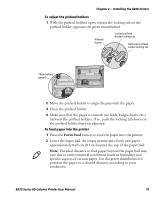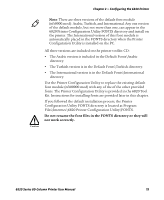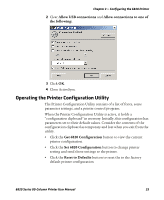Intermec 6822 6820 Series 80-Column Printer User Manual (for printers purchase - Page 35
The International version is in the Default Fonts\International
 |
View all Intermec 6822 manuals
Add to My Manuals
Save this manual to your list of manuals |
Page 35 highlights
Chapter 3 - Configuring the 6820 Printer Note: There are three versions of the default font module (nft0000.mod): Arabic, Turkish, and International. Any one version of the default module, but not more than one, can appear in the 6820 Printer Configuration Utility FONTS directory and install on the printer. The International version of this font module is automatically placed in the FONTS directory when the Printer Configuration Utility is installed on the PC. All three versions are included on the printer toolkit CD: • The Arabic version is included in the Default Fonts\Arabic directory. • The Turkish version is in the Default Fonts\Turkish directory. • The International version is in the Default Fonts\International directory. Use the Printer Configuration Utility to replace the existing default font module (nft00000.mod) with any of the of the other provided fonts. The Printer Configuration Utility is provided in the 6820 Tool Kit. Instructions for installing fonts are provided later in this chapter. If you followed the default installation process, the Printer Configuration Utility FONTS directory is located at Program Files\Intermec\6820 Printer Configuration Utility\FONTS. Do not rename the font files in the FONTS directory or they will not work correctly. 6820 Series 80-Column Printer User Manual 19