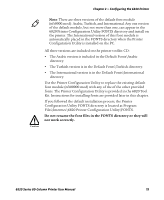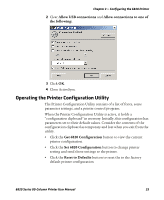Intermec 6822 6820 Series 80-Column Printer User Manual (for printers purchase - Page 40
Communicating with the Printer, Start, Programs, Intermec, Printer Configuration Utility
 |
View all Intermec 6822 manuals
Add to My Manuals
Save this manual to your list of manuals |
Page 40 highlights
Chapter 3 - Configuring the 6820 Printer To start the Printer Configuration Utility • Click the desktop icon or Start > Programs > Intermec > 6820 Printer Configuration Utility > PConfigApp.exe to start the Printer Configuration Utility. Communicating with the Printer You can use COM port 1, 2, or 3 to communicate with your printer. COM port 1 is the default selection, but if it is not available or is being used by another application, select another COM port. To communicate with the printer 1 Connect the serial interface cable (P/N 226-270-xxx) from your PC to the port on the printer mechanism, next to the Reset button. Note: You must also disconnect the terminal holder gray ribbon cable where it connects to the transition board next to the pivot frame flex cables. Disconnect this terminal holder ribbon cable from the floor of the printer cavity 24 Ignore this cable attached to the printer mechanism 6820 Series 80-Column Printer User Manual