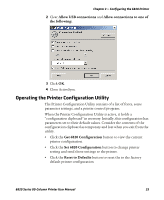Intermec 6822 6820 Series 80-Column Printer User Manual (for printers purchase - Page 41
Get 6820 Configuration, Set 6820, Configuration, Reset, Using the Reset Button on,
 |
View all Intermec 6822 manuals
Add to My Manuals
Save this manual to your list of manuals |
Page 41 highlights
Chapter 3 - Configuring the 6820 Printer 2 Click either the Get 6820 Configuration or the Set 6820 Configuration button to open communications with the printer. The "Opening COM Port x to printer . . . " message appears in the text box when you initiate communications with the printer. The "x" in the message indicates which COM port is being used. 3 When the "Press Reset on the printer" message appears in the text box, press the Reset button on your printer. For the location of the Reset button on your printer, see "Using the Reset Button" on page 5. The "Opening COM Port x to printer. . . Done." message indicates that communication between your PC and the printer is established. 6820 Series 80-Column Printer User Manual 25

Chapter 3 — Configuring the 6820 Printer
6820 Series 80-Column Printer User Manual
25
2
Click either the
Get 6820 Configuration
or the
Set 6820
Configuration
button to open communications with the printer.
The “Opening COM Port x to printer . . . ” message appears in the
text box when you initiate communications with the printer. The
“x” in the message indicates which COM port is being used.
3
When the “Press Reset on the printer” message appears in the text
box, press the
Reset
button on your printer. For the location of the
Reset
button on your printer, see
“Using the Reset Button” on
page 5
.
The “Opening COM Port x to printer. . . Done.” message indicates
that communication between your PC and the printer is
established.