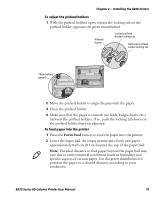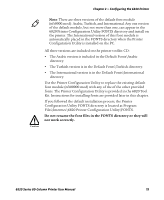Intermec 6822 6820 Series 80-Column Printer User Manual (for printers purchase - Page 31
To adjust the pinfeed holders, To feed paper into the printer, Installing the 6820 Printer
 |
View all Intermec 6822 manuals
Add to My Manuals
Save this manual to your list of manuals |
Page 31 highlights
Chapter 2 - Installing the 6820 Printer To adjust the pinfeed holders 1 With the pinfeed holders open, release the locking tab on the pinfeed holder opposite the green thumbwheel. Pinfeed holder Locked pinfeed holder locking tab Released pinfeed holder locking tab Thumbwheel (green) 2 Move the pinfeed holder to align the pins with the paper. 3 Close the pinfeed holder. 4 Make sure that the paper is smooth (no folds, bulges, bows, etc.) between the pinfeed holders. If so, push the locking tab down on the pinfeed holder that you adjusted. To feed paper into the printer 1 Press the Form Feed button to feed the paper into the printer. 2 Lower the paper bail. An empty printer auto feeds new paper approximately 0.25 cm (0.1 in) beyond the top of the paper bail. Note: The ideal distance to feed paper beyond the paper bail may vary due to environmental conditions (such as humidity) and specific aspects of certain paper. Use the green thumbwheel to position the paper to a desired distance according to your conditions. 6820 Series 80-Column Printer User Manual 15