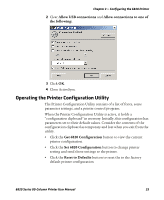Intermec 6822 6820 Series 80-Column Printer User Manual (for printers purchase - Page 42
Get 6820 Configuration, To view the settings on your 6820
 |
View all Intermec 6822 manuals
Add to My Manuals
Save this manual to your list of manuals |
Page 42 highlights
Chapter 3 - Configuring the 6820 Printer 4 If "Unable to open COM Port x to printer" appears in the text box, another software application may be using the selected COM port. Select another COM port or disable the software application using the COM port. Also, verify that the gray terminal holder ribbon is disconnected as indicated earlier. For more error messages, see "Error Messages" on page 31. To view the settings on your 6820 1 Click the Get 6820 Configuration button to initiate communication. The "Getting printer parameters . . . " message appears when the Printer Configuration Utility retrieves configuration information from the printer. The message "Getting printer parameters . . . Done" appears after configuration information is retrieved. 2 Modify configuration settings or click OK to close the Printer Configuration Utility. 26 6820 Series 80-Column Printer User Manual