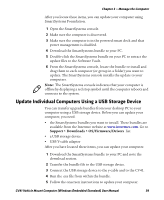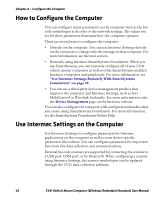Intermec CV41 CV41 Vehicle Mount Computer (Windows Embedded Standard) User Man - Page 56
Data Collection Menu, Communications Menu, Con the Computer
 |
View all Intermec CV41 manuals
Add to My Manuals
Save this manual to your list of manuals |
Page 56 highlights
Chapter 4 - Configure the Computer Data Collection Menu Data Collection Options Parameters You Can Configure Tethered-Configure on connect • Overwrite with computer settings • Keep scanner settings Enable USB scanner auto-detect Tethered Scanners (COM 1) Tethered Scanners (COM 2) Enable USB scanner auto-detect • Enable Scanner Port • Symbologies • Symbology options • Scanner settings • Scanner port settings • Decode security • Enable Scanner Port • Symbologies • Symbology options • Scanner settings • Scanner port settings • Decode security Bluetooth Scanner BT-configure on connect Communications Menu Communications Options Device Name 802.11 Radio Bluetooth Parameters You Can Configure Device name • Radio enabled • Security choice • Wireless security Settings • IP settings • Certificates • Radio bands • Allow security changes Bluetooth settings (power, discoverable, connectable, and so on) 44 CV41 Vehicle Mount Computer (Windows Embedded Standard) User Manual