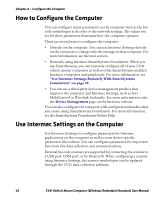Intermec CV41 CV41 Vehicle Mount Computer (Windows Embedded Standard) User Man - Page 57
Device Settings Menu, Applications Menu
 |
View all Intermec CV41 manuals
Add to My Manuals
Save this manual to your list of manuals |
Page 57 highlights
Chapter 4 - Configure the Computer Device Settings Menu Device Settings Options Date and Time IDL Runtime Versions Heater Power Management Profile Settings Application Screen System Component Versions Parameters You Can Configure Date and time settings • ITC50 (read-only) • ITCScan (read-only) Screen heater settings Auto-on Whether these parameter options appear in Profile Settings: • Always on • Maximize battery life • Normal • Brightness settings • Screen Blanking On Motion settings System component versions (read-only) Applications Menu Application Options Intermec Browser Parameters You Can Configure • Administration settings • Menu options • Toolbar options • Key options • Printer settings • Function key mapping CV41 Vehicle Mount Computer (Windows Embedded Standard) User Manual 45