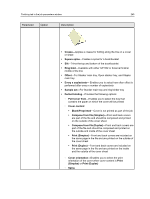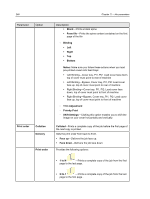Konica Minolta AccurioPress C6085 IC-314 User Guide - Page 251
Media Type Profile, Protect Colors
 |
View all Konica Minolta AccurioPress C6085 manuals
Add to My Manuals
Save this manual to your list of manuals |
Page 251 highlights
Color tab in the job parameters window Parameter Spot color Option Spot color Protect Colors CMYK RGB Device gray 241 Description Provides the following options: ● Spot Library-The IC-314 print controller looks for the name of the spot color in the Spot Color Library in the following sequence: ○ Custom Paper Profile library ○ Custom global library ○ Predefined global library ○ Original CMYK File values ● Media Type Profile-The IC-314 print controller searches for the name or calculates the value of the spot color in the Spot Color Library in the following sequence: ○ Custom Paper Profile library ○ Paper Profile profile ○ Original CMYK File values ● Original CMYK File values-The IC-314 print controller uses the Original CMYK File values. ● When using predefined PANTONE spots- Enables you to select which PANTONE library to use for your PANTONE spots. Provides the following options: ○ Use PANTONE Plus library ○ Use legacy PANTONE library Note: If you protect RGB, gray, or CMYK colors, all colors in the job that include the same color combination as the protected color, will also be protected. Provides the following options: ● Preserve pure CMY colors-Preserves pure cyan, magenta, and yellow during transformation. ● Preserve black color-Preserves pure black during transformation. ● Use protected CMYK values-Retains CMYK colors as defined in the Spot Color Editor. Use protected RGB values-Retains RGB colors as defined in the Spot Color Editor. Use protected gray values-Retains gray colors as defined in the Spot Color Editor.