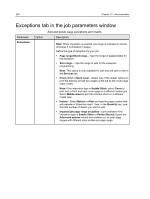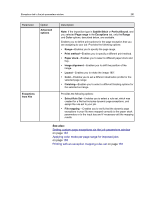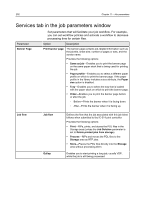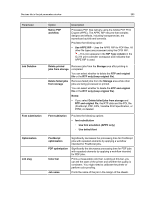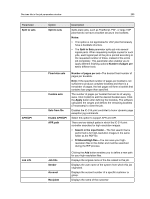Konica Minolta AccurioPress C6085 IC-314 User Guide - Page 265
D:\Shared\High Res, Enable APR/OPI
 |
View all Konica Minolta AccurioPress C6085 manuals
Add to My Manuals
Save this manual to your list of manuals |
Page 265 highlights
Services tab in the job parameters window 255 Parameter Split to sets APR/OPI Job info Option Split to sets Description Splits static jobs, such as PostScript, PDF, or large VDP jobs that do not have a booklet structure into booklets. Notes: ● This option is not applicable for VDP jobs that already have a booklets structure. ● The Split to Sets parameter splits job into several logical parts. When requesting multiple copies for such jobs, each logical part of the job is printed according to the requested number of times, instead of the entire job completely. This parameter also enables you to apply different finishing options Number of pages per set to different sets. Fixed size sets Custom sets Sets from file Enable APR/OPI APR path Number of pages per set-The desired fixed number of pages per booklets. Note: If the specified number of pages per booklet is not sufficient to produce complete booklets and there is a remainder of pages, the last pages will form a booklet that contains less pages than specified. The number of pages per booklet that can be of varying sizes. Click +(Add) to add the desired booklet sizes. Click the Apply button after defining the booklets. The software calculates the ranges and defines the remaining booklets (if necessary) to close the job. Enables the IC-314 print controller to honor dynamic page exception jog commands. Select this option to support APR and OPI. There are two default paths in which the IC-314 print controller searches for high‑resolution images: ● Search in the input folder-The first search that is performed is for high-resolution images in the same folder as the PDF file. ● D:\Shared\High Res-You can save your highresolution files in this folder and it will be searched during the RIP process. Job title Sender Account Recipient Clicking the Add button enables you to define a new path for your high-resolution files. Displays the original name of the file related to this job. Displays the user name of the system from which this job originated. Displays the account number of a specific customer or group. Displays the name of the customer.