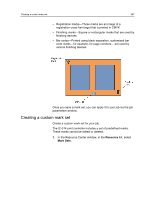Konica Minolta AccurioPress C6085 IC-314 User Guide - Page 272
Map Media Type to Paper Profile, Map Media Type to Media Type
 |
View all Konica Minolta AccurioPress C6085 manuals
Add to My Manuals
Save this manual to your list of manuals |
Page 272 highlights
262 Option General Defaults UI Customization Chapter 12-Setting up your Creo server Description Provides the following options: ● Default Image Size -Enables you to select the default page size to be used when the system is unable to determine the page size of the imported job. ● Default archive path-Enables you to set the default path that is displayed when you archive jobs. ● Job title recognition (Use when Printing via LPR): ○ Use PostScript internal name-Uses the internal file name that the print driver found in the PostScript file. ○ Use files name-Uses the job's given file name. Selecting this option ensures that the job appears in the queue with the name last given by the user. ● Default resolution for images without resolution- Enables you to set the resolution of images that do not have a resolution. ● Always use the default virtual printer when importing files using Drag & Drop-Drags and drops a file onto the workspace, automatically importing it directly to the default virtual printer for the selected queue. ● Large Capacity Stacker-Enables you to allow piling in the Large Capacity Stacker Main Tray. ● SPD Keys- Determines the way SPD key media type is handled by default (when a rule is not defined). You can select from the following options: ○ Map Media Type to Paper Profile ○ Map Media Type to Media Type Enables you to select a font size for the IC-314 print controller user interface that accommodates the resolution of your monitor. Provides the following options: ● Small ● Medium ● Large