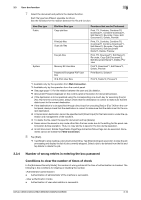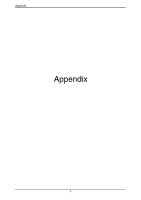Konica Minolta C250i bizhub C360i/C300i/C250i Security Operations User Manual - Page 105
Setting the FAX Lines 1 and 2
 |
View all Konica Minolta C250i manuals
Add to My Manuals
Save this manual to your list of manuals |
Page 105 highlights
Appendix 2. FAX function 1. Insert the supplied modular cable into the modular jack (LINE). If the user is connected with a key telephone system or a private branch exchange (PBX), do not connect the modular cable to where other than an analog line. 2. Following the steps given below, house the ferrite core of the modular cable in the main body. a) Hook the cable. b) Pass the cable wound around the ferrite core through the protrusion. 3. a) Attach the supplied ferrite core A to the position of the modular cable of the telephone. Install the ferrite core by winding the cable two turns. b) Insert the modular cable of the telephone line to the modular jack (TEL) of the fax kit (Line 1). c) House the ferrite core of the modular cable in the main body. Pass the protrusion shown in the illustration below through the cable wound around the ferrite core in step a). Position the ferrite core so that it is placed on the base. 4. a) Insert the supplied modular cable into the modular jack (LINE). If the user is connected with a key telephone system or a private branch exchange (PBX), do not connect the modular cable to where other than an analog line. b) House the ferrite core of the modular cable in the main body. Pass the cable wound around the ferrite core through the protrusion. 5. Route the modular cable through the harness guide. 6. Pass the modular cable into the hole in the lower portion of the rear right cover. a) Remove the rear right cover from the paper feed cabinet or desk. b) Cut out the knockout from the rear right cover using nippers. c) Route the modular cable through the three wire saddles. d) Route the cable through the notch and attach the rear right cover. 2.1.3 Affixing the labels 1. Affix the supplied label. 2. Affix the supplied label (Super G3 label). 2.1.4 Configuration procedures A. Setting the FAX (Lines 1 and 2) When installing the Lines 1 and 2 at the same time, perform the configuration for each line continuously. B. Selecting the country code C. Initializing the FAX 2.1.5 Configuration depending on the installation environment A. For the environment equipped with a Private Branch Exchange (PBX) (1) Enabling of PBX connection This setting is only required for installing FAX when using a private branch exchange (PBX). This setting is not required when the PBX connection has been enabled at the time of the installation of other lines. (2) Connecting to public lines B. Modification of the call reception conditions 4