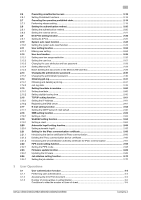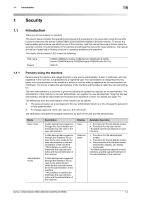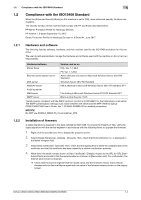Konica Minolta C250i bizhub C360i/C300i/C250i Security Operations User Manual - Page 8
Compliance with the ISO15408 Standard - manual
 |
View all Konica Minolta C250i manuals
Add to My Manuals
Save this manual to your list of manuals |
Page 8 highlights
1.2 Compliance with the ISO15408 Standard 1 1.2 Compliance with the ISO15408 Standard When the [Enhanced Security Mode] on this machine is set to [ON], more enhanced security functions are available. The security function of this machine shall comply with PP and Errata described below. PP Name: Protection Profile for Hardcopy Devices PP Version: 1.0 dated September 10, 2015 Errata: Protection Profile for Hardcopy Devices-v1.0 Errata #1. June 2017 1.2.1 Hardware and software The following lists the software, hardware, and their versions used for the ISO15408 evaluation for this machine. The user should appropriately manage the hardware and software used with the machine on his or her own responsibility. Hardware/software Version, and so on Printer Driver PCL: Ver. 1.1.28.0 PS: Ver. 1.1.28.0 External authentication server Active directory mounted on Microsoft Windows Server 2012 R2 Standard DNS server Windows Server 2012 R2 Standard WebDAV server IIS8.0 attached to Microsoft Windows Server 2012 R2 Standard SP1 Audit log server SMB server File sharing in Microsoft Windows Server 2012 R2 Standard SP1 SMTP server Black Jumbo Dog Ver. 5.9.5 *Install a server compliant with the SMTP protocol (conforms to RFC2821) for the transmission mail server. The SMTP authentication settings must match between the server and the MFP. Refer to bizhub C360i/C300i/C250i User's Guide, Ver. 1.00 AA2J-9598BA-00 for detailed procedures. NOTICE Do NOT use KONICA_MINOLTA_CommonDriver_XPS. 1.2.2 Installation of firmware A digital signature is assigned to the data certified by ISO15408. To ensure the integrity of files, verify the digital signature with the service engineer in accordance with the following items to upgrade the firmware. 1 Right click the provided exe file to display the property screen. 2 Select [Digital Signatures] - [Details] - [General]. Then, check that Konica Minolta, Inc. is displayed in the Name of signer field. 3 Select [View Certificate] - [General]. Then, check that the signing time is within the validated date of the certificate and that the certificate has been issued by a reliable certification authority. 4 Write down the serial number shown in [View Certificate] - [Details]. Access to the URL for CRL Distri- bution Points and confirm that the serial number is not shown in [Revocation List]. For confirmation, the Internet environment is required. % Check with the service engineer that the model name and the firmware version (card version) checked with the Service Manual agree with the value of the firmware version shown on the display screen. bizhub C360i/C300i/C250i/C036DNi/C030DNi/C025DNi 1-4