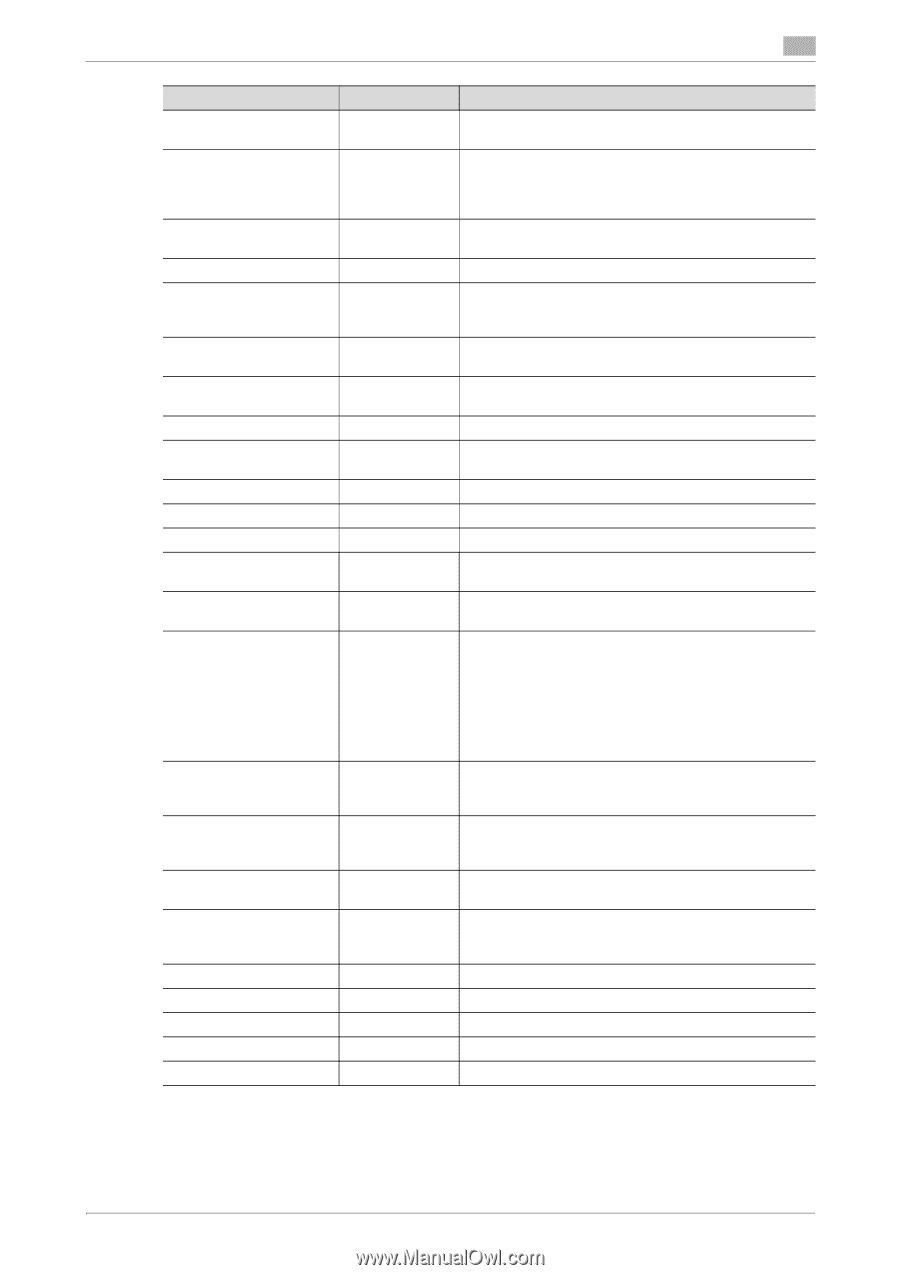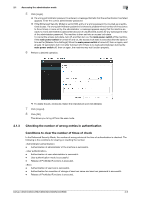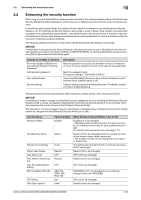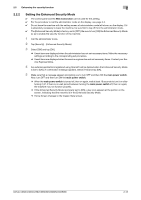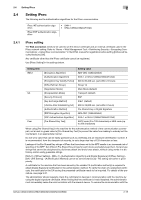Konica Minolta C250i bizhub C360i/C300i/C250i Security Operations User Manual - Page 31
Enhancing the security function, Web Connection, Function Name, Factory Setting, When Enhanced
 |
View all Konica Minolta C250i manuals
Add to My Manuals
Save this manual to your list of manuals |
Page 31 highlights
2.2 Enhancing the security function 2 Function Name Network Setting Clear (Web Connection) Registering and Changing Address by the user (Address Book and Program) Initialize (Network Settings) Counter Remote Control Remote Panel Settings (Server Settings/Client Settings) Print Simple Auth. (Authentication Setting) External Application Connection Machine Update Settings USB Connection Permission setting QR Code Display Setting Enable NFC URL Home Settings FW Update (Network) Perm. Sett. Secure Boot Function Set. User box usage restriction S/MIME Comm.Setting (E-Mail Text Encrypt. Method) S/MIME Comm.Setting (Automatically Obtain Certificates) Hide Personal Information (MIB) Tx Result Report Print Settings (Report Image Setting) IWS Settings Web Browser Setting Server Backup Setting WC import/export Def. operation mode set. Factory Setting Enabled Allow Enabled Restrict OFF Restrict Yes No Allow OFF OFF ON Allow Disable No usage restriction 3DES OFF ON With image ON ON OFF Allow Basic Style When Enhanced Security Mode is set to ON Restrict Restrict (not to be changed) Restrict (not to be changed) Restrict (not to be changed) OFF (not to be changed) Restrict (not to be changed) No (not to be changed) No (not to be changed) Restrict OFF (not to be changed) OFF (not to be changed) OFF Restrict (not to be changed) Enable (not to be changed) Set usage restriction (not to be changed) • Public User Box • Group User Box • Secure Print User Box • Bulletin Board User Box • Polling TX User Box • Relay User Box • Annotation User Box Not to be changed to one containing strength lower than 3DES OFF (not to be changed) ON No image (not to be changed) OFF (not to be changed) OFF (not to be changed) OFF (not to be changed) Restrict Classic Style (not to be changed) bizhub C360i/C300i/C250i/C036DNi/C030DNi/C025DNi 2-11