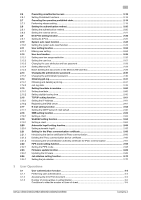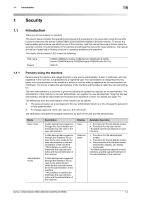bizhub C360i/C300i/C250i/C036DNi/C030DNi/C025DNi
Contents-1
Contents
1
Security
1.1
Introduction
.....................................................................................................................................
1-2
1.1.1
Persons using the machine
................................................................................................................
1-2
1.1.2
Relation between user and job deletion
............................................................................................
1-3
1.2
Compliance with the ISO15408 Standard
.....................................................................................
1-4
1.2.1
Hardware and software
......................................................................................................................
1-4
1.2.2
Installation of firmware
.......................................................................................................................
1-4
1.2.3
Operating precautions
.......................................................................................................................
1-5
1.2.4
INSTALLATION CHECKLIST
..............................................................................................................
1-6
1.3
Enhanced security mode
................................................................................................................
1-9
1.3.1
Major security functions in operation under ISO15408 certification
..................................................
1-9
1.4
Precautions for operation control
.................................................................................................
1-9
1.4.1
Roles of the owner of the machine
....................................................................................................
1-9
1.4.2
Roles and requirements of the administrator
...................................................................................
1-10
1.4.3
Password usage requirements
........................................................................................................
1-10
1.4.4
External authentication server control requirements
.......................................................................
1-10
1.4.5
Security function operation setting operating requirements
............................................................
1-11
1.4.6
Operation and control of the machine
.............................................................................................
1-11
1.4.7
Machine maintenance control
..........................................................................................................
1-13
1.4.8
Precautions for using the printer driver
............................................................................................
1-13
1.5
Miscellaneous
................................................................................................................................
1-14
1.5.1
Password rules
................................................................................................................................
1-14
1.5.2
Precautions for use of various types of applications
.......................................................................
1-14
1.5.3
Encrypting communications
............................................................................................................
1-15
1.5.4
Print functions
..................................................................................................................................
1-15
IPP printing
......................................................................................................................................
1-15
1.5.5
FAX functions
...................................................................................................................................
1-15
1.5.6
USB keyboard
..................................................................................................................................
1-15
1.5.7
Different types of boxes
...................................................................................................................
1-15
1.5.8
Terminating a session and logging out
............................................................................................
1-16
1.5.9
Authentication error during external server authentication
..............................................................
1-16
1.5.10
Finding the version information
........................................................................................................
1-16
2
Administrator Operations
2.1
Accessing the administrator mode
...............................................................................................
2-2
2.1.1
Accessing the administrator mode
....................................................................................................
2-2
2.1.2
Accessing the user mode
..................................................................................................................
2-7
2.1.3
Checking the number of wrong entries in authentication
..................................................................
2-9
Conditions to clear the number of times of check
.............................................................................
2-9
2.2
Enhancing the security function
..................................................................................................
2-10
2.2.1
Items cleared by format
...................................................................................................................
2-12
2.2.2
Setting the Enhanced Security Mode
..............................................................................................
2-13
2.3
Setting the password rules
..........................................................................................................
2-14
2.3.1
Setting the password rules
..............................................................................................................
2-14
2.4
Setting IPsec
.................................................................................................................................
2-15
2.4.1
IPsec setting
....................................................................................................................................
2-15
2.5
Firmware verification function at the time of starting the machine
.........................................
2-17
2.5.1
Setting the firmware verification function
........................................................................................
2-17
2.5.2
Self-test function
..............................................................................................................................
2-17