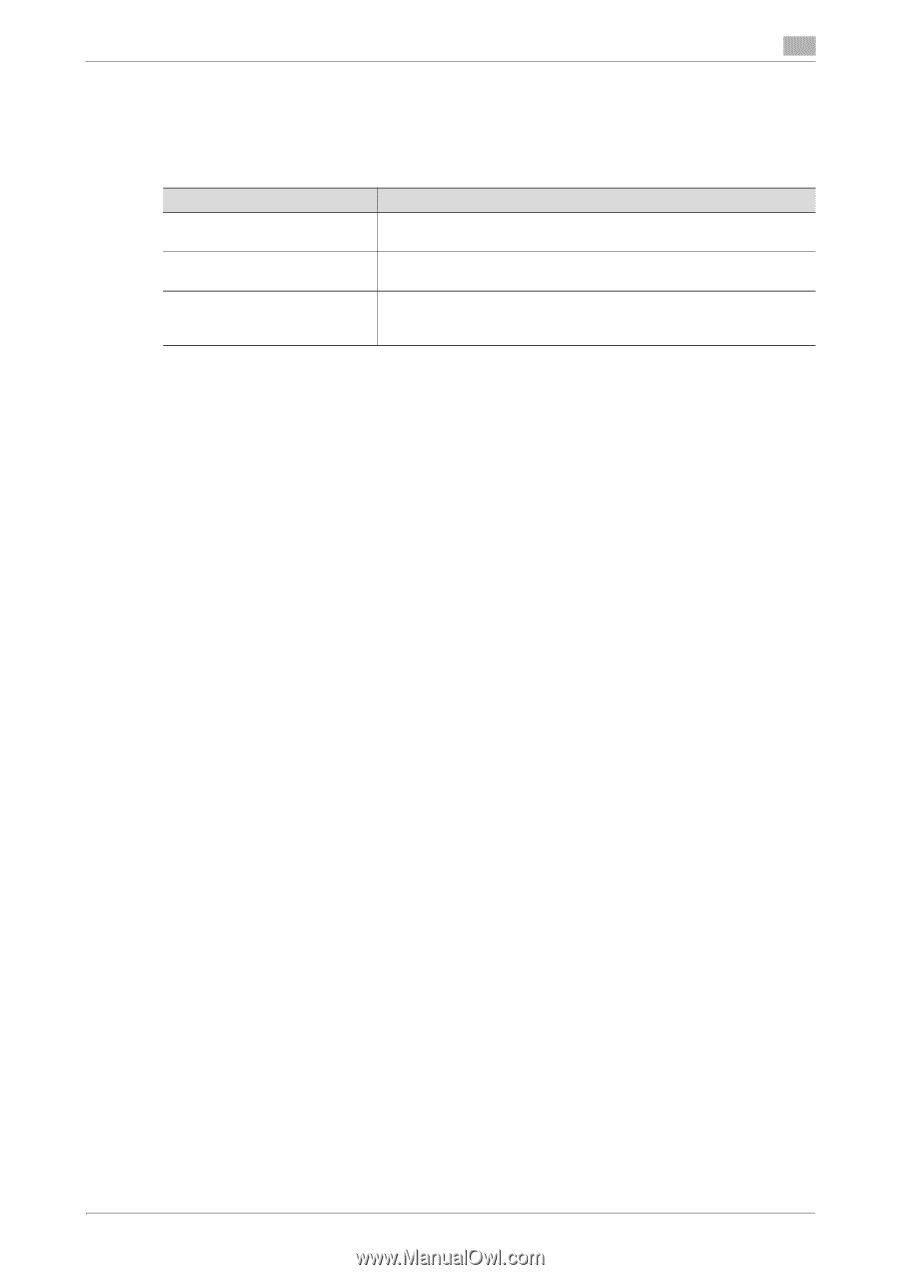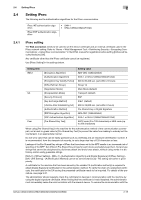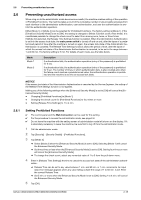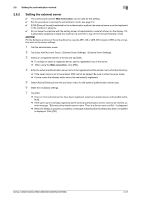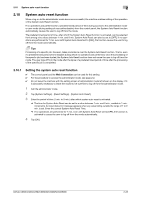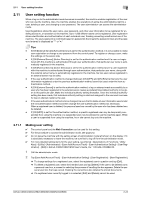Konica Minolta C250i bizhub C360i/C300i/C250i Security Operations User Manual - Page 40
Setting the authentication method
 |
View all Konica Minolta C250i manuals
Add to My Manuals
Save this manual to your list of manuals |
Page 40 highlights
2.8 Setting the authentication method 2 2.8 Setting the authentication method When a log-on to the administrator mode becomes successful, the authentication method for user authentication is allowed to be changed. The following three types of authentication methods available for user authentication. Mode [ON (MFP)] [ON (External Server)] (Active Directory only) [ON (Main + External Server)] (Active Directory only) Description The authentication function of this machine is used for user authentication. Interacts with the authentication server used for user authentication in the operating environment. The authentication function of the machine may also be used, in consideration of a possible problem occurring in the external authentication server. NOTICE If [ON (External Server)] is selected for the authentication method, be sure to select [Active Directory] in the External Server Settings. 2.8.1 Setting the authentication method 0 The control panel and the Web Connection can be used for this setting. 0 For the procedure to access the administrator mode, see page 2-2. 0 Do not leave the machine with the setting screen of administrator mode left shown on the display. If it is absolutely necessary to leave the machine, be sure first to log off from the administrator mode. 1 Call the administrator mode. 2 Tap [User Auth/Account Track] - [General Settings]. 3 Select the authentication type from the pull-down menu of [User Authentication]. % To use the external server, the external server must be registered in advance. For how to make the External Server Settings, see page 2-21. 4 Tap [OK]. 5 A message appears that prompts you to clear the use control data. Now, tap [OK]. bizhub C360i/C300i/C250i/C036DNi/C030DNi/C025DNi 2-20