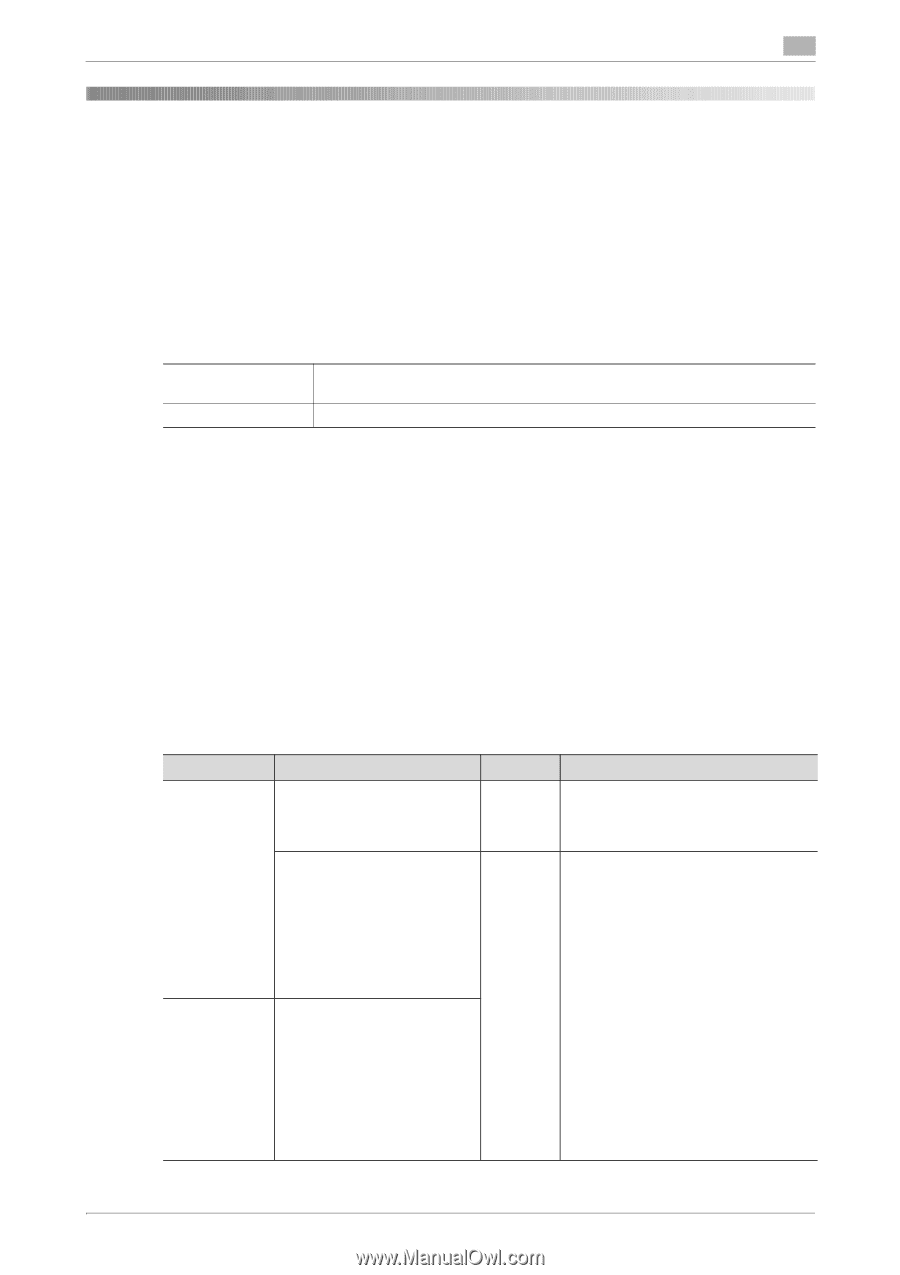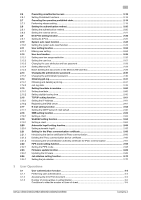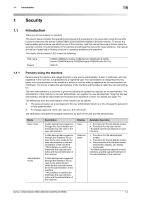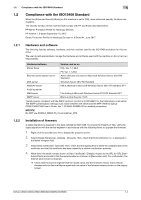Konica Minolta C250i bizhub C360i/C300i/C250i Security Operations User Manual - Page 6
Introduction - konica
 |
View all Konica Minolta C250i manuals
Add to My Manuals
Save this manual to your list of manuals |
Page 6 highlights
1.1 Introduction 1 1 Security 1.1 Introduction Thank you for purchasing our product. This User's Guide contains the operating procedures and precautions to be used when using the security functions offered by the bizhub C360i/C300i/C250i/C036DNi/C030DNi/C025DNi machine. To ensure the best possible performance and effective use of the machine, read this manual thoroughly before using the security functions. The administrator of the machine should keep this manual for ready reference. The manual should be of great help in finding solutions to operating problems and questions. This User's Guide (version 1.02) covers the following. TOE name Version KONICA MINOLTA bizhub C360i/bizhub C300i/bizhub C250i/ bizhub C036DNi/bizhub C030DNi/bizhub C025DNi with FK-514 G00-45 1.1.1 Persons using the machine Persons using the machine are categorized into a user and an administrator. A user, in particular, who has registered in the machine, is represented as a registered user. The administrator is categorized into two types: one is implemented on the machine in advance; and the other is registered by the implemented administrator. The former is called the administrator of the machine and the latter is called the user administrator. The user administrator is a user who is given the authority to operate the machine as an administrator. The administrator of the machine or the user administrator can register the user administrator. Note that the user administrator should be responsible for Precautions for Operation Control. For details, see page 1-9. The differences from the administrator of the machine are as follows: - The same procedure as a user applies to the user administrator when he or she changes the password or fails authentication. - To change password of the user, log on to the user mode. The table below indicates the available operations for each of the user and the administrator. Mode User mode Administrator mode Description A state having been logged on through the user interface authenticated by the user or the user administrator A state having been logged on through the interface* for access to the user mode by the user administrator or the administrator of the machine *This interface is used to authenticate the user administrator and the administrator of the machine A state having been logged on through the interface* for access to the administrator mode by the user administrator or the administrator of the machine *This interface is used to authenticate the user administrator and the administrator of the machine Display User Administrator Available Operation • Functions for the job display screen • Functions for the user screen * Available operations depend on each interface • Functions for the administrator screen • Functions for the job display screen • Some functions for the user screen (information display, job display, and boxes) * Available operations depend on each interface, and the user administrator or the administrator of the machine bizhub C360i/C300i/C250i/C036DNi/C030DNi/C025DNi 1-2