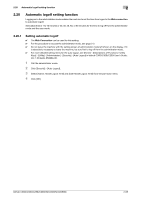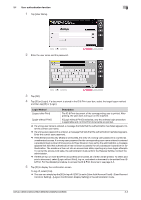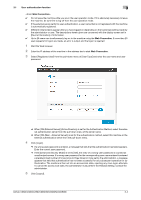Konica Minolta C250i bizhub C360i/C300i/C250i Security Operations User Manual - Page 90
Job deletion setting function
 |
View all Konica Minolta C250i manuals
Add to My Manuals
Save this manual to your list of manuals |
Page 90 highlights
2.24 Job deletion setting function 2 2.24 Job deletion setting function Logging on to the administrator mode allows the machine to perform job deletion mode settings. Set the following for the job deletion setting. - Set [Set Job Delete mode] to [ON]. If this setting is not displayed. Contact the service engineer. 2.24.1 Setting the job deletion 0 The control panel can be used for this setting. 0 For the procedure to access the administrator mode, see page 2-2. 0 Do not leave the machine with the setting screen of administrator mode left shown on the display. If it is absolutely necessary to leave the machine, be sure first to log off from the administrator mode. 1 Call the administrator mode. 2 Tap [Security] - [Job Delete Settings]. 3 Select [ON] in [Set Job Delete mode], tap [Mode 4]. % [Job Delete mode Detail Setting] appears. 4 Perform the following settings. % Paper jam: Login & Logout % Paper empty: Login & Logout % Consumables: Login & Logout % Paper mismatch: Login & Logout 5 Tap [OK]. 6 Tap [