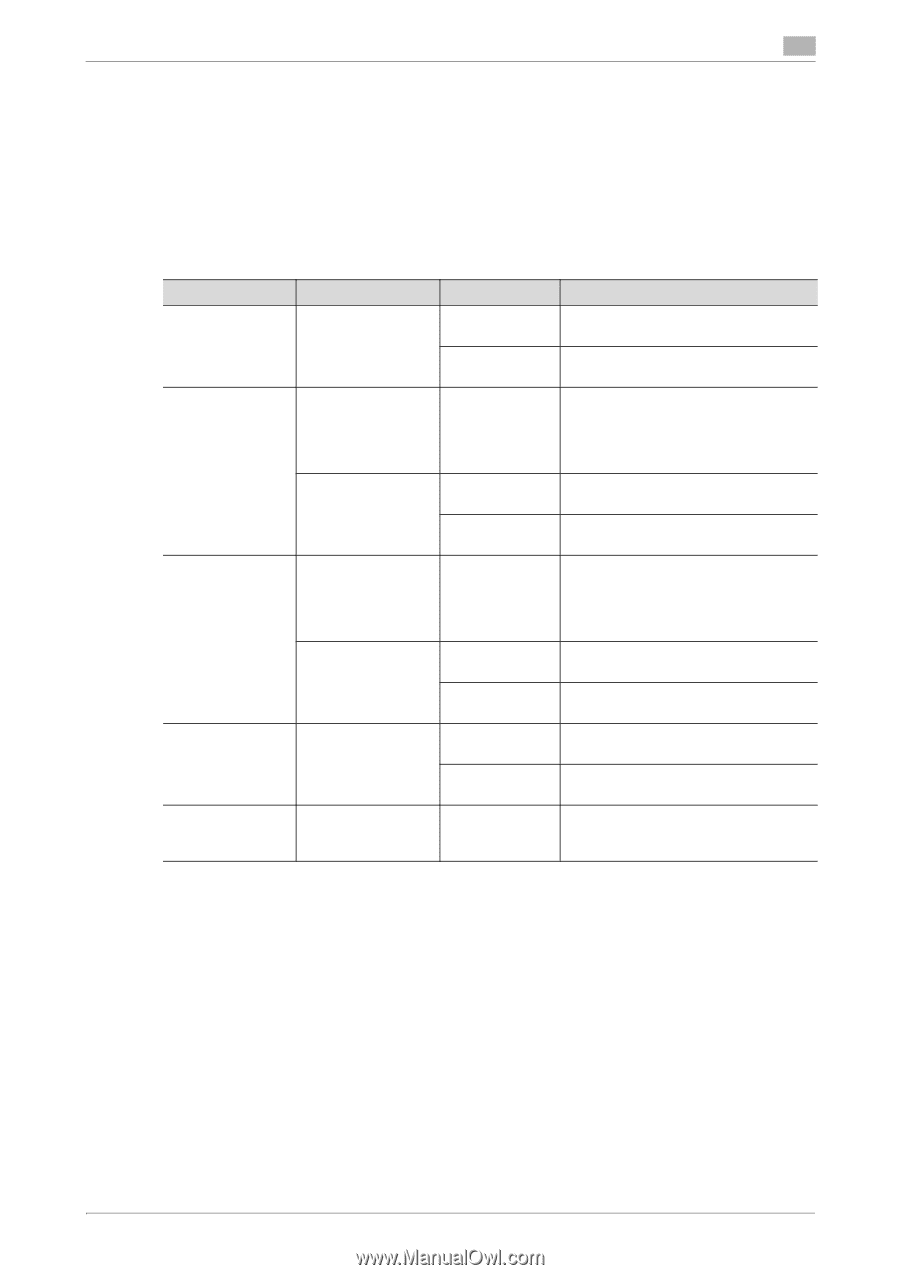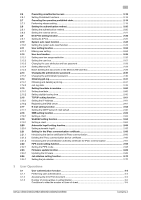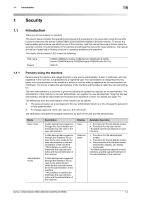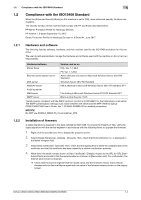Konica Minolta C250i bizhub C360i/C300i/C250i Security Operations User Manual - Page 7
Relation between user and job deletion
 |
View all Konica Minolta C250i manuals
Add to My Manuals
Save this manual to your list of manuals |
Page 7 highlights
1.1 Introduction 1 * A job being receiving a password encrypted PDF is not displayed in the job list. Below, the administrator collectively means both the administrator of the machine and the user administrator. The administrator mode is used in the description of the administrator screen operatable by the administrator of the machine (administrator mode) and the user administrator (administrator mode). * In bizhub C360i/C300i/C250i User's Guide, Ver. 1.00 AA2J-9598BA-00, the administrator of the machine (administrator mode) is expressed as the administrator setting mode. 1.1.2 Relation between user and job deletion Job Print *1 Receive a fax *3 (print a received document) Scan *2 Copy *2 Send a fax *2 Interface Control Panel Web Connection Control Panel Control Panel Web Connection Store in the user box Control Panel Control Panel Web Connection Read a document stored in the user box Control Panel Web Connection Print a document stored in the personal box *5 Control Panel Mode (display) User mode (user) User mode (administrator) - User mode (user) User mode (administrator) - User mode (user) User mode (administrator) User mode (user) User mode (administrator) - Job deletion Select the job performed by the user from Job List and delete the job. Select a job from Job List and delete it. Execute stop or tap [Stop] on the screen while the scanner unit is reading a document to select a job from the displayed list of jobs currently stopped and delete the job. Select the job performed by the user from Job List and delete the job. Select a job from Job List and delete it. Execute stop or tap [Stop] on the screen while the scanner unit is reading a document to select a job from the displayed list of jobs currently stopped and delete the job. *4 Select the job performed by the user from Job List and delete the job. Select a job from Job List and delete it. Select the job performed by the user from Job List and delete the job. Select a job from Job List and delete it. Tap [Stop] during printing to select a job from the displayed list of jobs currently stopped and delete the job. *1: With ID & Print User Box, the document contained in the job is also deleted. *2: The document contained in the job is also deleted. *3: Same as Print. *4: The document is not stored. *5: The document is not deleted. bizhub C360i/C300i/C250i/C036DNi/C030DNi/C025DNi 1-3