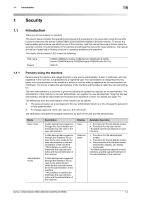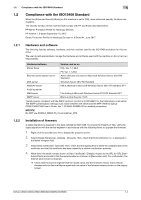Konica Minolta C250i bizhub C360i/C300i/C250i Security Operations User Manual - Page 9
Operating precautions - specifications
 |
View all Konica Minolta C250i manuals
Add to My Manuals
Save this manual to your list of manuals |
Page 9 highlights
1.2 Compliance with the ISO15408 Standard 1 1.2.3 Operating precautions The machine gives an alarm message or an alarm sound (peep) when a wrong operation is performed or a wrong entry is made during operation of the machine. (No "peep" alarm sound is issued if a specific sound setting in Sound Setting of Accessibility is set to [OFF].) If the alarm message or alarm sound is given, perform the correct operation or make the correct entry according to the instructions given by the message or other means. The administrator must not leave the machine with each setting screen left displayed before, during, and after access to each mode. If he or she has to leave the machine, make sure that he or she logs out and returns the screen to the authentication screen. The administrator must make sure that each individual general user logs out and returns the screen to the authentication screen if he or she leaves the machine with each mode screen left displayed before, during, and after access to each mode. If an error message appears during operation of the machine, perform steps as instructed by the message. For details of the error messages, refer to the User's Guide furnished with the machine. If the error cannot be remedied, contact your service representative. If the network connection fails during use of the machine, check the LAN cable connection and the network settings, or turn OFF/ON the power. In the event of an error appearing on the control panel of the machine and stop during use Web Connection, turn OFF/ON the main power switch of the machine and restart. To identify and respond to the cause of the error, check the cable connection status, the audit log, the status of the communication counterpart, settings, and the like. When how to deal with the error cannot be figured out, contact your service representative. Restart the machine, if an illegal parameter is entered. The Web Connection functions can be used only if the setting is made to accept "Cookie." For any query, request, or opinion concerning the machine, please contact your dealer from which you purchased your machine or Service Representative. Any notice concerning this machine will be given in writing by the dealer from which you purchased your machine or Service Representative. bizhub C360i/C300i/C250i/C036DNi/C030DNi/C025DNi 1-5