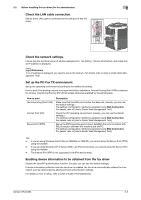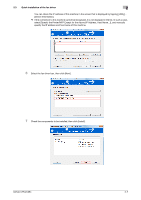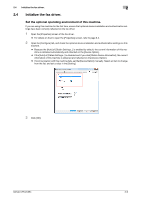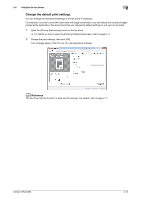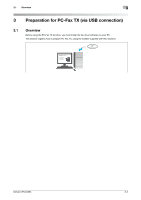Konica Minolta bizhub C654 bizhub C654/C754 PC-Fax Operations User Guide - Page 14
bizhub C754/C654, Device Information].
 |
View all Konica Minolta bizhub C654 manuals
Add to My Manuals
Save this manual to your list of manuals |
Page 14 highlights
2.3 Quick installation of the fax driver 2 You can check the IP address of this machine in the screen that is displayed by tapping [Utility] [Device Information]. % If the connection to this machine cannot be recognized, it is not displayed in the list. In such a case, select [Specify the Printer/MFP Except for the Above.(IP Address, Host Name...)], and manually specify the IP address and host name of this machine. 6 Select the fax driver box, then click [Next]. 7 Check the components to be installed, then click [Install]. bizhub C754/C654 2-7

bizhub C754/C654
2-7
2.3
Quick installation of the fax driver
2
You can check the IP address of this machine in the screen that is displayed by tapping [Utility] -
[Device Information].
%
If the connection to this machine cannot be recognized, it is not displayed in the list. In such a case,
select [Specify the Printer/MFP Except for the Above.(IP Address, Host Name...)], and manually
specify the IP address and host name of this machine.
6
Select the fax driver box, then click [Next].
7
Check the components to be installed, then click [Install].