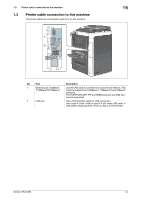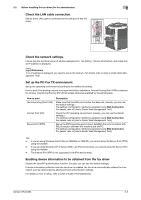Konica Minolta bizhub C654 bizhub C654/C754 PC-Fax Operations User Guide - Page 5
PC-Fax TX, 1.1 Outline of PC-FAX TX function, Fax Kit
 |
View all Konica Minolta bizhub C654 manuals
Add to My Manuals
Save this manual to your list of manuals |
Page 5 highlights
1.1 Outline of PC-FAX TX function 1 1 PC-Fax TX 1.1 Outline of PC-FAX TX function The general facsimile sends and receives paper documents. In contrast, the PC-Fax TX function sends a document data on a Windows PC as if it was printed on this machine. This is well suited for an environment where you handle a large number of data files because it is not necessary to prepare paper documents to send faxes. The fax destinations can be set using the Address Book already stored on this machine. Also, you can create a phone book and control the destinations on the PC. Tips - The optional Fax Kit is required on this machine to use the PC-Fax TX function. bizhub C754/C654 1-2

bizhub C754/C654
1-2
1.1
Outline of PC-FAX TX function
1
1
PC-Fax TX
1.1
Outline of PC-FAX TX function
The general facsimile sends and receives paper documents. In contrast, the PC-Fax TX function sends a doc-
ument data on a Windows PC as if it was printed on this machine.
This is well suited for an environment where you handle a large number of data files because it is not neces-
sary to prepare paper documents to send faxes.
The fax destinations can be set using the Address Book already stored on this machine. Also, you can create
a phone book and control the destinations on the PC.
Tips
-
The optional
Fax Kit
is required on this machine to use the PC-Fax TX function.