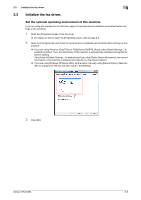Konica Minolta bizhub C654 bizhub C654/C754 PC-Fax Operations User Guide - Page 29
Click [Add Recipients]., Click [OK].
 |
View all Konica Minolta bizhub C654 manuals
Add to My Manuals
Save this manual to your list of manuals |
Page 29 highlights
4.1 Transmission flow 4 6 Set the recipient name and fax number. % When you select a recipient from the Address Book of this machine, click [Add from Address Book...]. For details, refer to page 4-7. % When you select a recipient from the Phone Book of the PC, click [Add From Phone Book...]. Refer to page 4-6. % Set the fax transmission function and add a cover page to the fax if necessary. For details, refer to page 4-9. 7 Click [Add Recipients]. % When you send a fax to multiple destinations, repeat Steps 6 and 7. You can register up to 100 recipients. % To cancel a recipient, select it, then click [Delete From List]. 8 Click [OK]. The document data are faxed via the machine. bizhub C754/C654 4-3

bizhub C754/C654
4-3
4.1
Transmission flow
4
6
Set the recipient name and fax number.
%
When you select a recipient from the Address Book of this machine, click [Add from Address
Book...]. For details, refer to page 4-7.
%
When you select a recipient from the Phone Book of the PC, click [Add From Phone Book...]. Refer
to page 4-6.
%
Set the fax transmission function and add a cover page to the fax if necessary. For details, refer to
page 4-9.
7
Click [Add Recipients].
%
When you send a fax to multiple destinations, repeat Steps 6 and 7. You can register up to 100 re-
cipients.
%
To cancel a recipient, select it, then click [Delete From List].
8
Click [OK].
The document data are faxed via the machine.