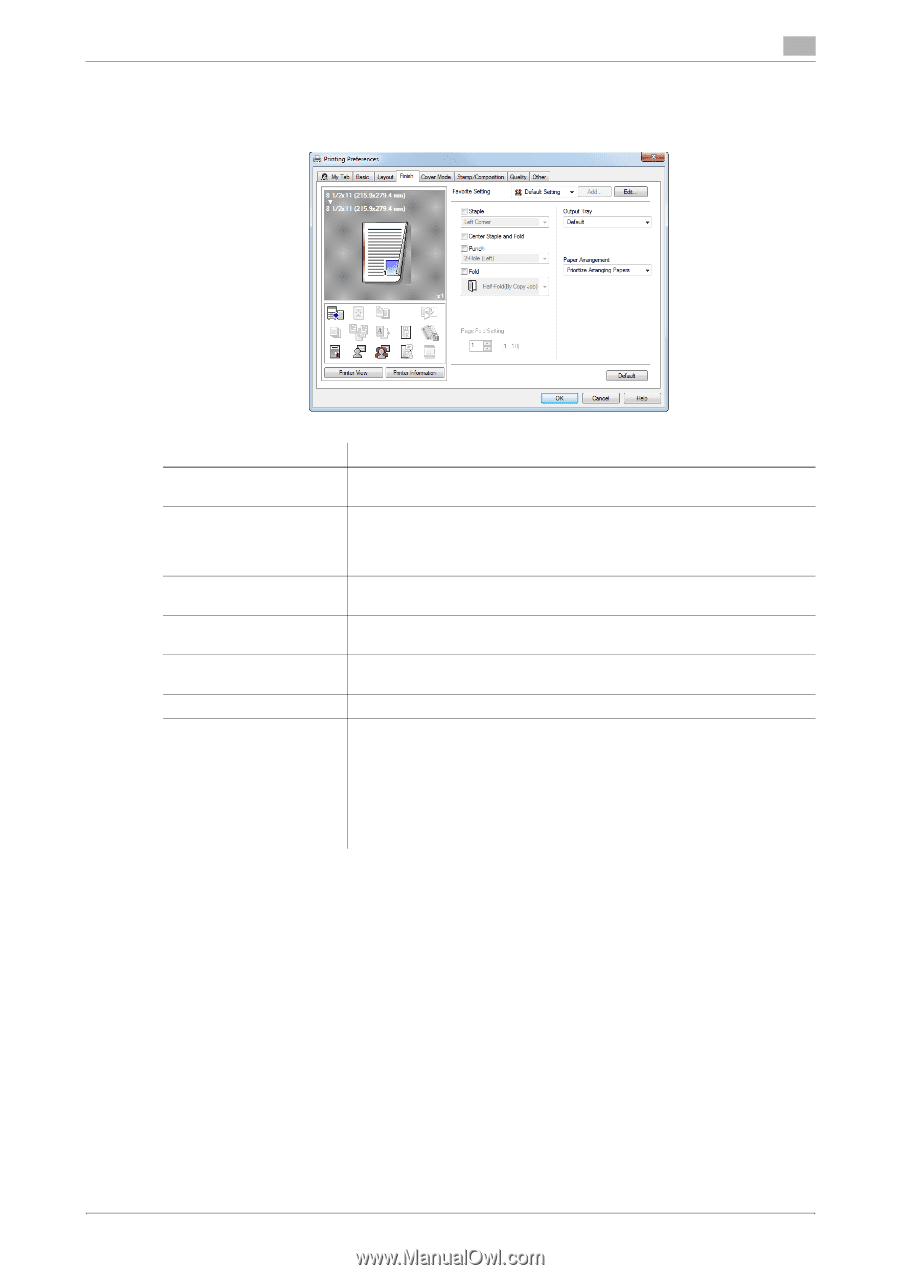Konica Minolta bizhub C654 bizhub C654/C754 Print Operations User Guide - Page 112
Available operations in the [Finish] tab, Setting items in the printer driver, Finisher
 |
View all Konica Minolta bizhub C654 manuals
Add to My Manuals
Save this manual to your list of manuals |
Page 112 highlights
2.6 Setting items in the printer driver 2 2.6.8 Available operations in the [Finish] tab In the [Finish] tab, you can configure settings for the finish of printouts. Settings [Staple] [Center Staple and Fold] [Punch] [Fold] [Page Fold Setting] [Output Tray] [Paper Arrangement] Description Select this check box to staple the printed sheets. In addition, specify the number and positions of staples. Select this check box to staple the printed sheets in two positions in the center. Use this option when you have set [Print Type] to [Booklet] in the [Layout] tab. Select this check box to make punch holes (binder holes) in the printed sheets. In addition, specify the number and positions of punch holes. Select this check box to fold the printed sheets. In addition, select the folding mode. When you have selected [Half-Fold(By Sheet)] or [Tri-Fold(By Sheet)] in [Fold], specify the number of pages to be folded at one time. Select the tray to which the printed sheets are output. Select whether to adjust the binding position on two-sided printed sheets collectively after all data items are received or sequentially each time a data item is received. • [Prioritize Arranging Papers]: Paper arrangement is performed once af- ter all data items are received. All pages are adjusted under the same conditions. • [Prioritize Productivity]: Paper arrangement is performed sequentially while printing the pages. Tips - To use [Staple], the optional Finisher is required. - To use [Center Staple and Fold], the optional Finisher and Saddle Kit are required. - To use [Punch], the optional Finisher and Punch Kit are required. - The number of punched holes varies depending on the country you are in. - To use Half-Fold or Tri-Fold of [Fold], the optional Finisher and Saddle Kit are required. - To use Z-Fold of [Fold], the optional Finisher and Z-Fold Unit are required. - To use Z-Fold of [Fold], specify the paper size described at the setting you selected from the drop-down list ([Z-Fold (A3, B4, 11 e 17, 8K)], [Z-Fold (8 1/2 e 14)] at "Paper Size" of the application software or printer driver. bizhub C754/C654 2-99