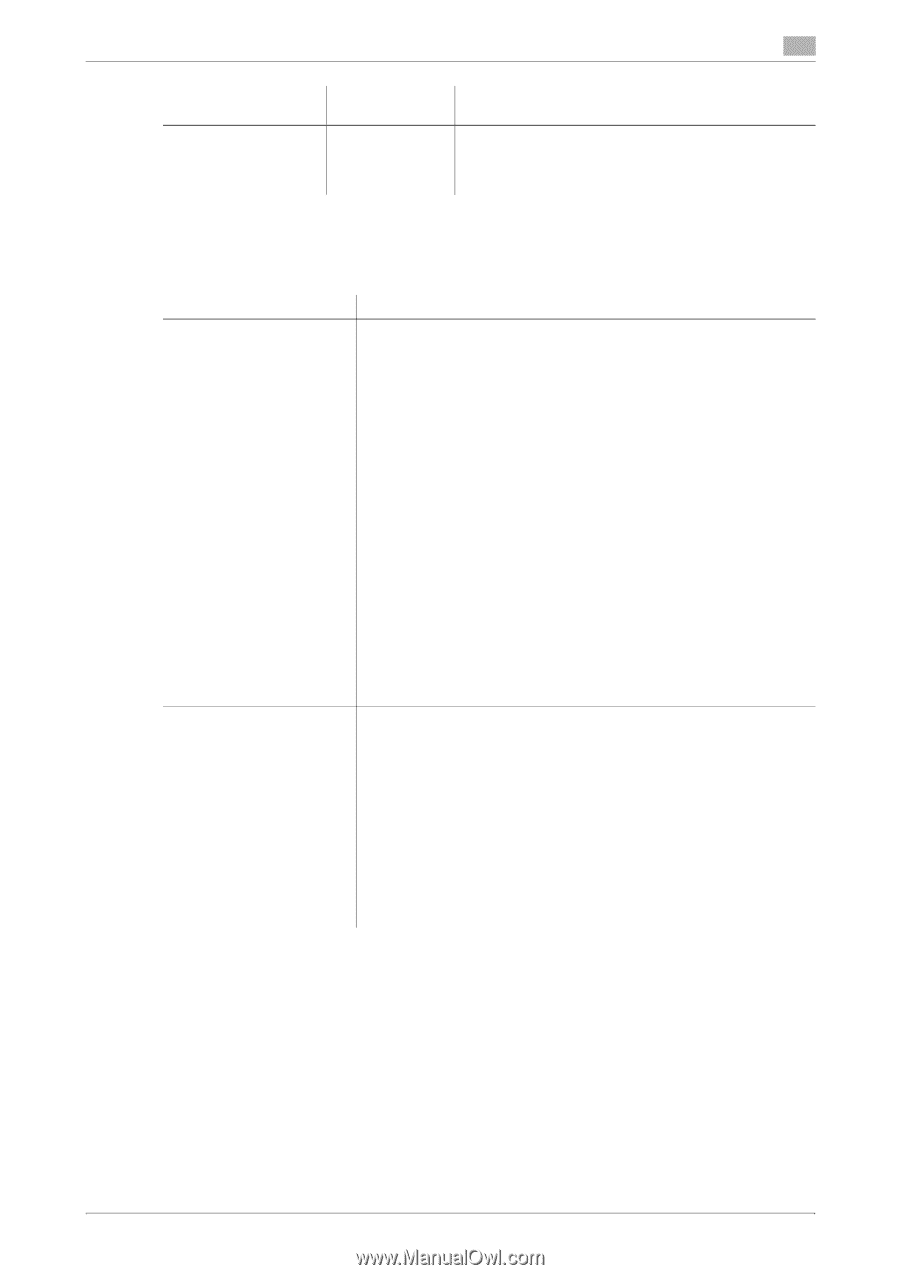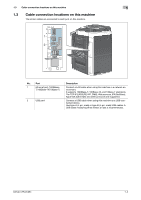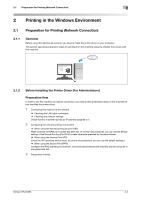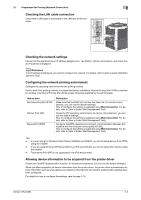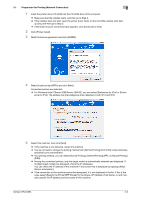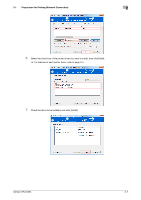Konica Minolta bizhub C654 bizhub C654/C754 Print Operations User Guide - Page 18
Checking the operating systems supported by the printer driver, Installation procedure
 |
View all Konica Minolta bizhub C654 manuals
Add to My Manuals
Save this manual to your list of manuals |
Page 18 highlights
2.1 Preparation for Printing (Network Connection) 2 Printer driver XPS driver Page description language XPS Description Developed after Windows Vista, this driver supports XML Paper Specification (XPS). This driver has several advantages, including high-quality reproduction of translucence. Checking the operating systems supported by the printer driver The following lists the printer drivers included on the CD-ROMs supplied with this machine and the supported operating systems. Printer driver PCL driver PS driver XPS driver Supported Operating Systems Windows XP Home Edition (Service Pack 1 or later) *1 Windows XP Professional (Service Pack 1 or later) *1 Windows Server 2003, Standard Edition (Service Pack 1 or later) Windows Server 2003, Enterprise Edition (Service Pack 1 or later) Windows Server 2003 R2, Standard Edition Windows Server 2003 R2, Enterprise Edition Windows XP Professional e64 Edition Windows Server 2003, Standard e64 Edition Windows Server 2003, Enterprise e64 Edition Windows Server 2003 R2, Standard e64 Edition Windows Server 2003 R2, Enterprise e64 Edition Windows Vista Business *2 Windows Vista Enterprise *2 Windows Vista Home Basic *2 Windows Vista Home Premium *2 Windows Vista Ultimate *2 Windows Server 2008 Standard *2 Windows Server 2008 Enterprise *2 Windows Server 2008 R2 Standard Windows Server 2008 R2 Enterprise Windows 7 Home Basic Windows 7 Home Premium *2 Windows 7 Professional *2 Windows 7 Enterprise *2 Windows 7 Ultimate *2 Windows Vista Business *2 Windows Vista Enterprise *2 Windows Vista Home Basic *2 Windows Vista Home Premium *2 Windows Vista Ultimate *2 Windows Server 2008 Standard *2 Windows Server 2008 Enterprise *2 Windows Server 2008 R2 Standard Windows Server 2008 R2 Enterprise Windows 7 Home Basic Windows 7 Home Premium *2 Windows 7 Professional *2 Windows 7 Enterprise *2 Windows 7 Ultimate *2 *1 The operating environment required for the installer is SP2 or later. *2 Supports 32-bit (e86)/64-bit (e64) environment. Installation procedure Install the printer driver using the installer. 0 Administrator privileges are required to perform this task. 0 Use "Driver CD-ROM Vol.1" to install the PCL/PS driver on the PC, and use "Driver CD-ROM Vol.2" to install the XPS driver on the PC. 0 The following explains the PCL/PS driver installation procedure. You can also install the XPS driver in a similar way. bizhub C754/C654 2-5