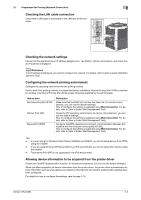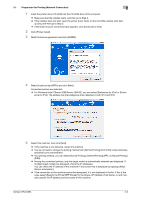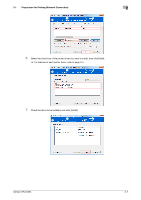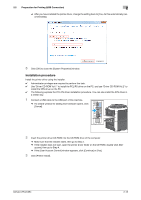Konica Minolta bizhub C654 bizhub C654/C754 Print Operations User Guide - Page 21
Configuring the default settings of the printer driver - review
 |
View all Konica Minolta bizhub C654 manuals
Add to My Manuals
Save this manual to your list of manuals |
Page 21 highlights
2.1 Preparation for Printing (Network Connection) 2 8 If necessary, change the printer name or print a test page, and click [Finish]. This completes the installation process of the printer driver. Settings [Review] [Rename Printer] [Property] [Print Setting] [Print Test page] Description You can check the items that are installed. If necessary, change the name of this machine. You can configure the optional environment of this machine. For details, refer to page 2-8. If necessary, change the default print settings for this machine. For details, refer to page 2-9. If necessary, print a test page to check that printing process works correctly. d Reference When you finish installing the printer driver, configure the default settings of the printer driver. For details, refer to page 2-8. 2.1.4 Configuring the default settings of the printer driver Configuring the optional environment of this machine When you use this machine for the first time, check that information such as what options are installed in this machine and whether authentication settings have been configured is correctly reflected to the printer driver. 1 Display the [Properties] window of the printer driver. % For information on how to display the [Properties] window, refer to page 2-86. 2 In the [Configure] tab, check the information such as what options are installed in this machine and whether authentication settings have been configured. % By default, [Auto] in [Obtain Settings...] is enabled. The information on this machine is automatically obtained and reflected to [Device Option]. % When [Auto] in [Obtain Settings...] is disabled, clicking [Obtain Device Information] obtains and re- flects the information on this machine to [Device Option]. % If you cannot establish communication with this machine, manually set this information in [Device Option]. Select the item from the list, and select the setting from [Setting]. bizhub C754/C654 2-8