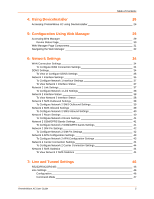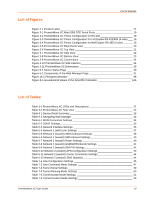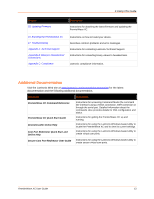Lantronix PremierWave XC PremierWave XC - User Guide - Page 10
List of s, List of Tables
 |
View all Lantronix PremierWave XC manuals
Add to My Manuals
Save this manual to your list of manuals |
Page 10 highlights
List of Figures List of Figures Figure 2-1 Product Label 17 Figure 3-1 PremierWave XC Male DB9 DTE Serial Ports 19 Figure 3-2 PremierWave XC Pinout Configuration for RS-232 19 Figure 3-3 PremierWave XC Pinout Configuration for Full Duplex RS-422/485 (4-wire) ___ 19 Figure 3-4 PremierWave XC Pinout Configuration for Half Duplex RS-485 (2-wire) ______ 19 Figure 3-5 PremierWave XC Back Panel View 20 Figure 3-6 PremierWave XC Top View 21 Figure 3-7 PremierWave XC Side View 22 Figure 3-8 PremierWave XC Bottom View 23 Figure 3-9 PremierWave XC Connections 24 Figure 3-10 PremierWave XC SIM Insertion 24 Figure 3-11 PremierWave XC Dimensions 25 Figure 5-1 Device Status Page 30 Figure 5-2 Components of the Web Manager Page 31 Figure 15-1 Filesystem Browser 98 Figure B-1 Hexadecimal Values in the Scientific Calculator 106 List of Tables Table 3-1 PremierWave XC LEDs and Descriptions 21 Table 3-2 PremierWave XC Side View 22 Table 4-1 Device Detail Summary 26 Table 5-1 Navigating Web Manager 32 Table 6-1 WAN Connection Settings 34 Table 6-2 DDNS Settings 35 Table 6-3 Network Interface Settings 35 Table 6-4 Network 1 (eth0) Link Settings 37 Table 6-5 Network 2 (wwan0) SMS Outbound Settings 38 Table 6-6 Network 2 (wwan0) SMS Inbound Settings 40 Table 6-7 Network 2 (wwan0) Roam Settings 40 Table 6-8 Network 2 (wwan0) GSM/GPRS Bands Settings 41 Table 6-9 Network 2 (wwan0) SIM PIN Settings 42 Table 6-10 Network 2 (wwan0) APN Configuration Settings 43 Table 6-11 Network 2 (wwan0) Carrier Connection Settings 44 Table 6-12 Network 2 (wwan0) SMS Statistics 44 Table 7-1 Line Configuration Settings 46 Table 7-2 Line Command Mode Settings 47 Table 7-3 Tunnel Serial Settings 49 Table 7-4 Tunnel Packing Mode Settings 50 Table 7-5 Tunnel Accept Mode Settings 51 Table 7-6 Tunnel Connect Mode Settings 53 PremierWave XC User Guide 10