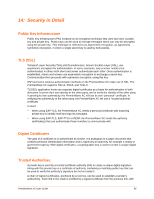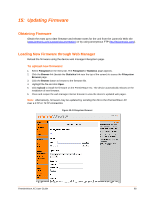Lantronix PremierWave XC PremierWave XC - User Guide - Page 93
Using XML, Using Web Manager, Using the CLI
 |
View all Lantronix PremierWave XC manuals
Add to My Manuals
Save this manual to your list of manuals |
Page 93 highlights
13: Events Using XML Include in your file: for Main Power Fail Relay Output Include in your file: for Main Power Fail Send SMS Include in your file: for Main Power Fail Send SNMP Trap To Configure Backup Power Fail Settings Using Web Manager To configure Backup Power Fail settings, click Events on the menu bar, and click Backup Power Fail. Using the CLI To enter the XML command level: enable -> config -> events -> backup power fail Using XML Include in your file: for Backup Power Fail Relay Output Include in your file: for Backup Power Fail Send SMS Include in your file: for Backup Power Fail Send SNMP Trap To Configure Wwan0 Link Down Settings Using Web Manager To configure Wwan0 Link Down settings, click Events on the menu bar, and click Wwan0 Link Down. Using the CLI To enter the XML command level: enable -> config -> events -> Wwan0 link down Using XML Include in your file: for Wwan0 Link Down Relay Output Include in your file: for Wwan0 Link Down SNMP Trap PremierWave XC User Guide 93